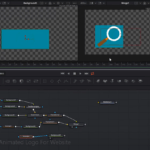Today you will learn how to create 3D Arrows Animation in DaVinci Resolve 18.
Firstly, you will learn how to create one arrow, using two shape 3D elements in DaVinci Resolve. We will use one shape 3D node for the tip of the arrow and the second one for the body.
The third shape 3D node will be used to create a sphere, which will be placed in the middle of the 3D scene.
During this relatively long tutorial you will learn many 3D concepts, like changing the color and material using replace material 3D node.
You will learn how to set up a basic 3D scene using merge 3D, camera 3D, renderer 3D and different types of lights.
And here is the STEP BY STEP 3D Tutorial:
Other requirements for this 3D Animation
Basic understanding of Anim Curves in DaVinci Resolve is required.
If you don’t know what Anim Curves are, you can learn more in the video below:
Final Node Tree
If you find difficulties following the tutorial, you can take the final node tree on this link:
➡ https://ko-fi.com/s/f123c890c2
To install the Final Node Tree in DaVinci Resolve, just import it in the Fusion Tab and connect it to the Media Out node and it should work properly.
Thanks for being here 🙂
![]()