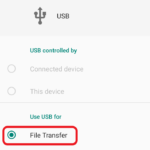This is how to mirror iPhone to Mac.
On IPhone I use IOS 16 and on MacBook Air I am using MacOS Ventura.
To be able to mirror you iPhone to your Mac, you will need a cable, which has USB-C on one side and the Lighting port on the other side. For that purpose you can use the cable of your iPhone adapter.
Once connected, we will use QuickTime Player to show the iPhone Screen on Mac.
Just make sure you select your iPhone as the main screen on QuickTime Player.
Your iPhone will be mirrored both on portrait as well as landscape mode.
You can also use this method to record your iPhone screen on your Mac.
![]()