Table of Contents
In this tutorial you will learn how to make a waving flag animation in DaVinci Resolve 16.
As an example we take the American flag and animate it, to simulate a waving effect, but it will be very easy to add any other flag.
The whole animation will be 30 seconds. If you want to extend it, you can do it in the beginning of the tutorial, when you define the duration of the compound clip.
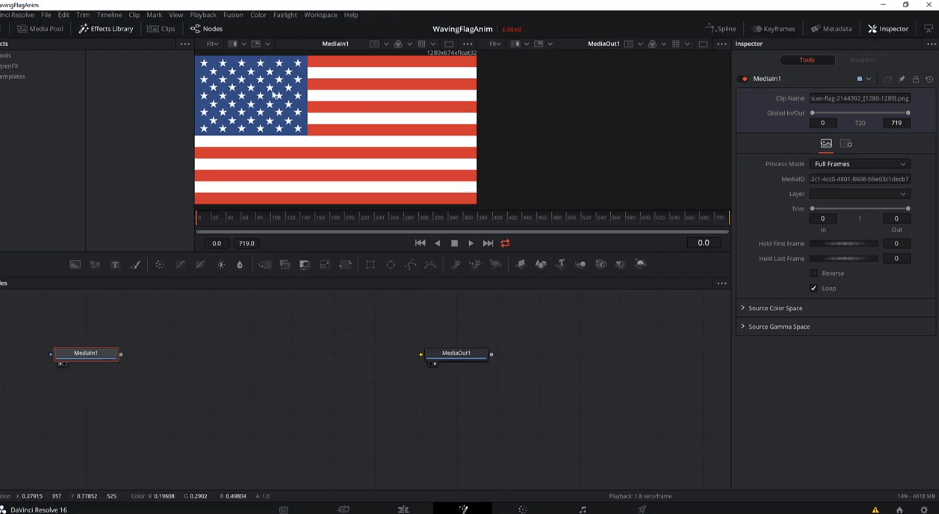
To convert the media or the .png image to a 3D space, we use an Image Plane 3d node.
To achieve the waving effect, we use the Displace 3d and a Fast Noise node.
Fast Noise node
We adjust the Fast Noise properties, like the scale, the detail, the contrast and brightness, the angle etc…
Modify the X and Y values, using an expression.
If you want to move the X and Y using the time in the timeline, so as the animation is playing the X and Y move accordingaly.
The expression we use is:
Point(time/50, time/50)
Note: the time in the expression above represents the frame in the timeline. For example, if we are in frame 10, then the value of the time variable is 10. We divide the time by 50, to slow down the animation.
Changing the Seethe Rate and Seethe angle properties, animates the Fast Noise node.
3D scene
To complete the 3d scene, we add the merge 3d, camera 3d, spot light, ambient light and render 3d nodes.
Renderer 3d node
We change the render from ‘Software Rendere’ to ‘OpenGL Rendere’, to utilize our graphic card (GPU).
We enable the Lighting and Shadows, by checking the two checkbox in the Lighting section of the Rendere 3d node options.
Camera 3d node
We move the camera to correct position in the 3d space, to makes sure we ‘catch’ the flag animation at the correct angle. To achieve that, play with the X, Y and Z values in the Translation section of the Camera 3d node.
Spot light node
Move the spot light to the correct position, by changing the X, Y and Z values in the translation section.
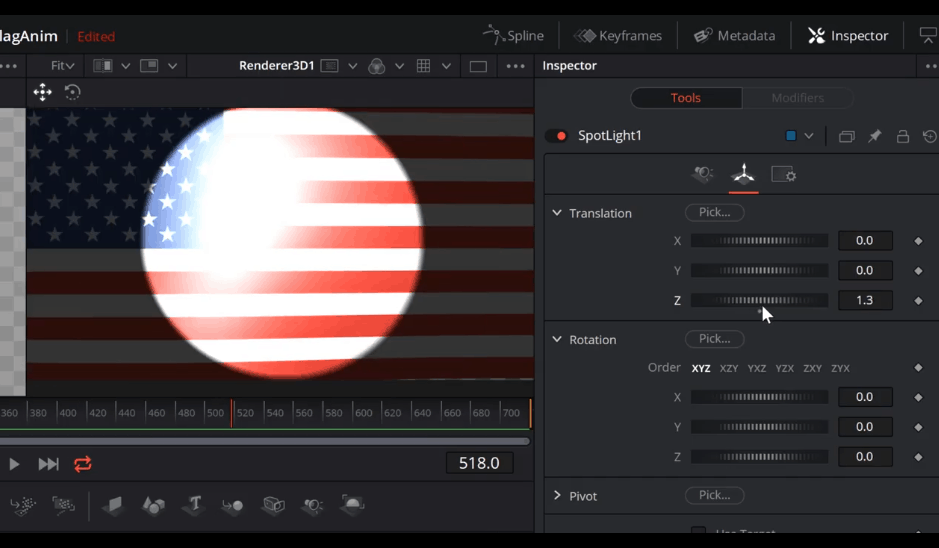
We will adjust other spot light properties, like the: cone angle, penumbra angle and dropoff.
Image Plane 3D node
To soften the specular intensity, we go to the material section of the Image Plane 3d node and lower the intensity to 0.
Image Plane node
We change the Intensity value of the ambient light to 0.22. We will also change the Z translation value.
Prism Blur node
We add a Prism Blur node to add some blur and a vignette around the american flag.
Note: to replace the American flag with another flag of your needs, you will just have to replace the first node, i.e. replace the .png or .jpg file with the flag you want to wave!
If you like to learn more about the 3D basics in DaVinci Resolve, follow this link: Fusion 3D Basics in DaVinci Resolve 16 .
Finally, we connect the whole animation to the Media Out node and we get a nice usa or american waving flag animation in DaVinci Resolve.
![]()





