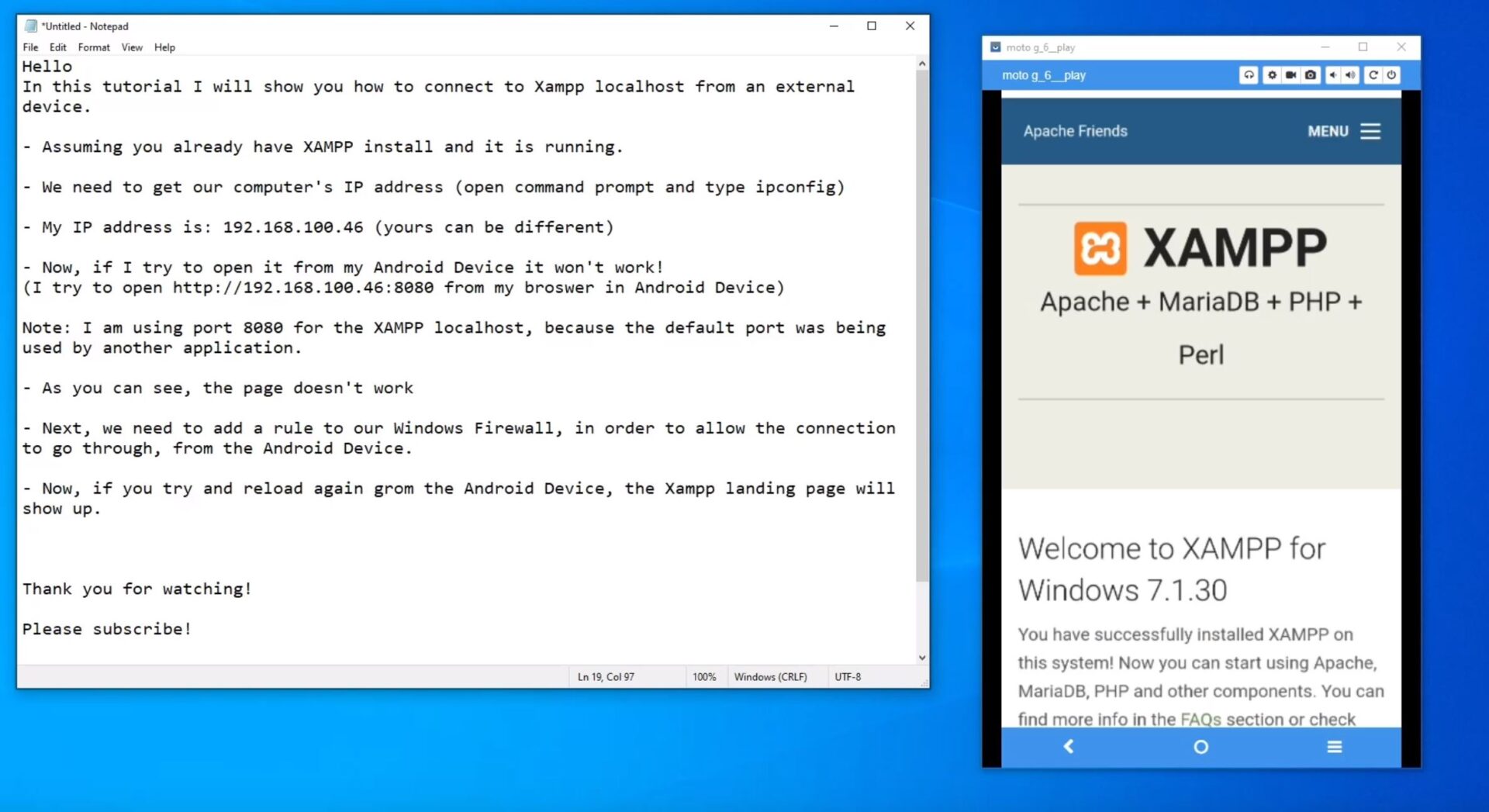Who needs this?
Every beginner in programming, will come to a point when he’ll need to be able to open the the XAMPP localhost in Android for testing purposes.
If you’d start developing Android device applications, then for sure, at some point you’ll face the need to be able to connect to the XAMPP localhost installed on your computer from your Android device. For example, you are building an Android device application that utilizes an MySQL database, which you have designed using XAMPP.
The tutorial in the video below shows you how to allow your Android device to connect to XAMPP localhost, when both, your computer and Android device are connected to the same network.
As you’ll see in the video below, a new Windows Defender Firewall Inbound Rule needs to be created to make this happen.
In case you have any question, please comment:
![]()