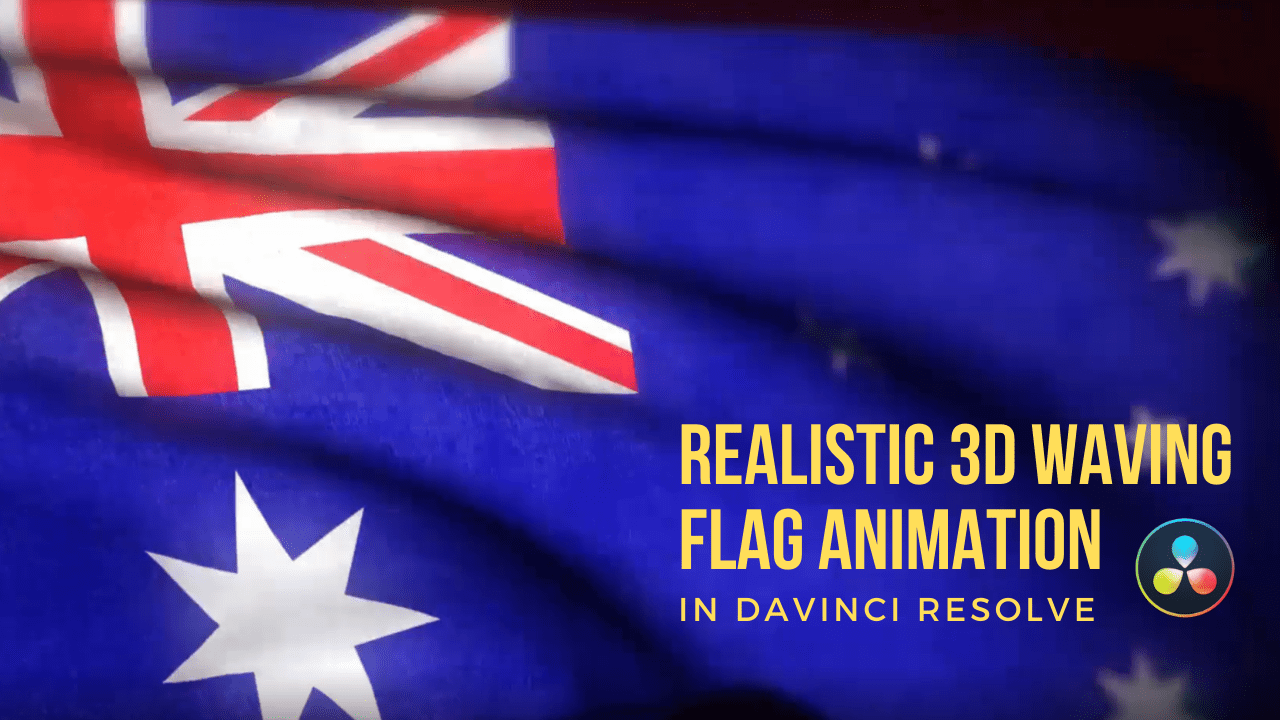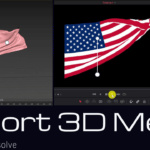In the video tutorial below you will learn how to create a cool realistic 3D waving flag animation in DaVinci Resolve.
You will walk through the whole process, from importing the 3D Alembic Mesh to DaVinci and adding all the other required fusion nodes to achieve the effect.
It is important to say that, no external plugins are used to make this tutorial, you will make it all by using DaVinci Resolve only.
The only part that is from outside from DaVinci resolve is the animation, which is made using 3ds Max.
But, you will find all the necessary files for this tutorial in the download link below.
Please, try making this tutorial following all the steps and using the asset files provided in the download zip file and let me know in the comments if you were successful in making this.
If you go through any issues realizing this tutorial, don’t hesitate to note in the comments here in this article, of the Youtube comments.
Note: to make this tutorial this video has served me as an inspiration:
![]()