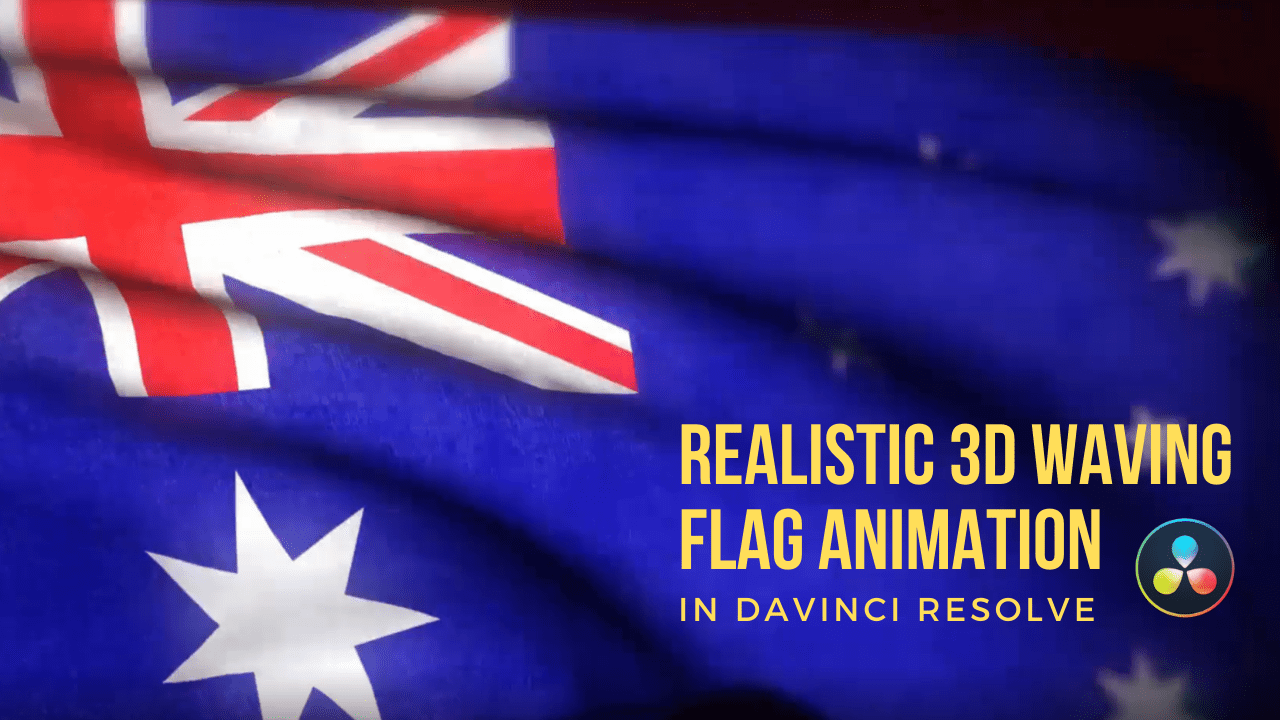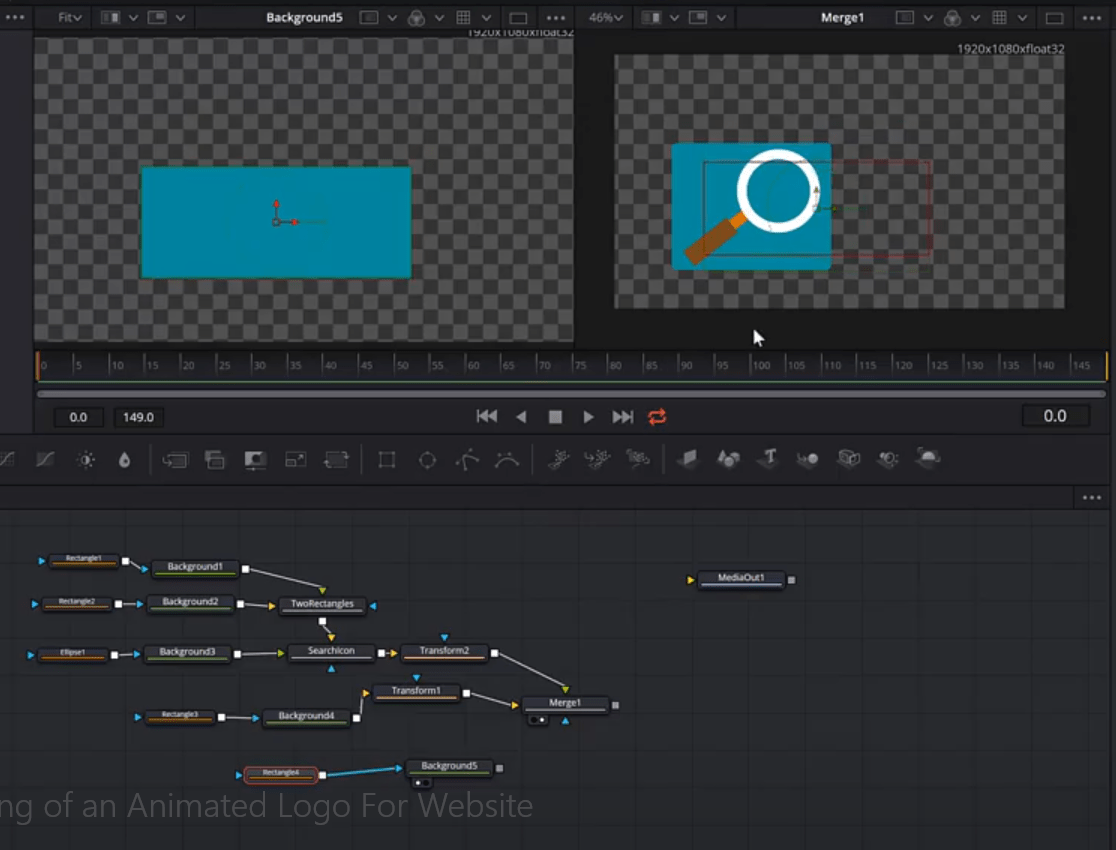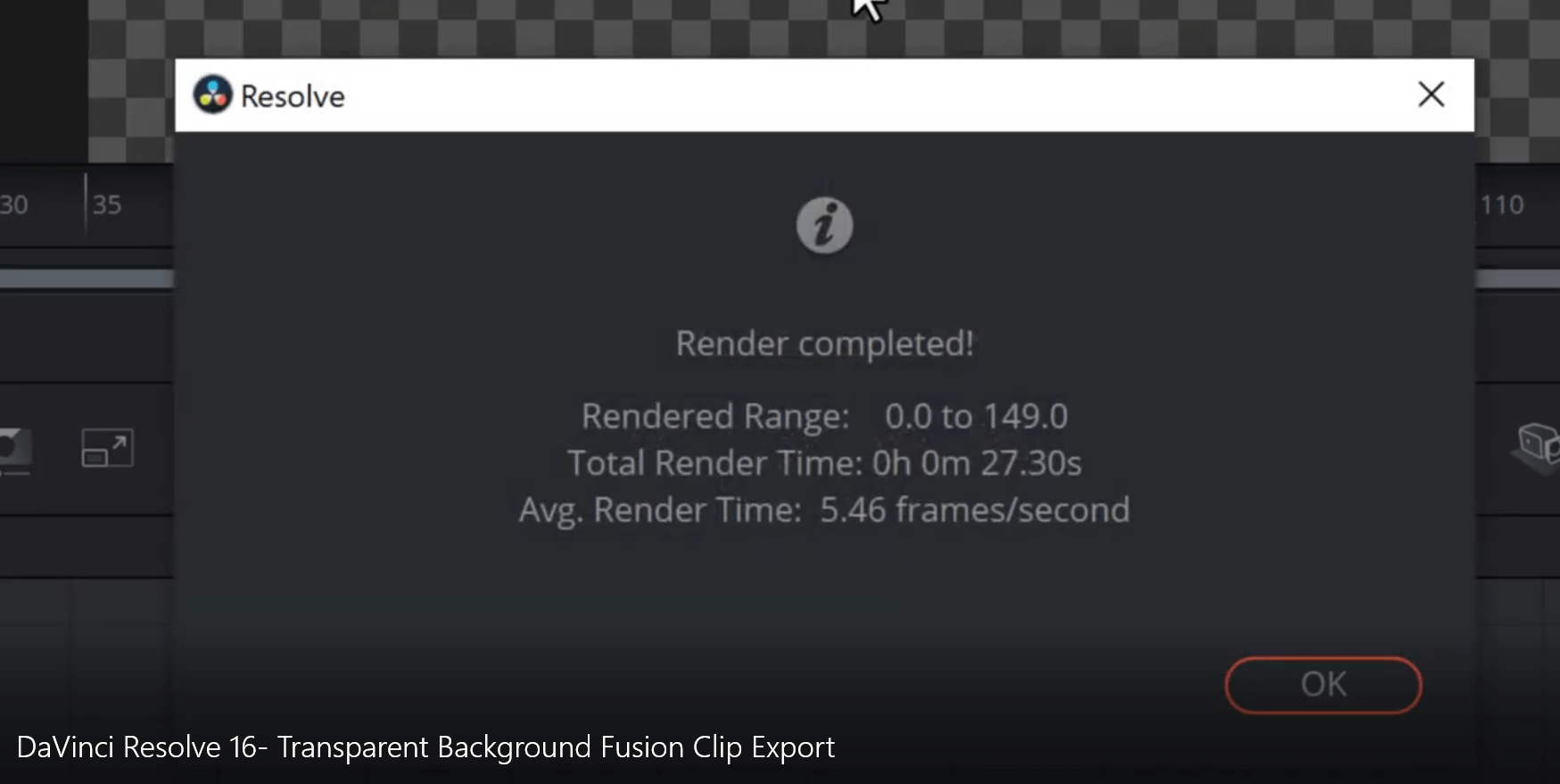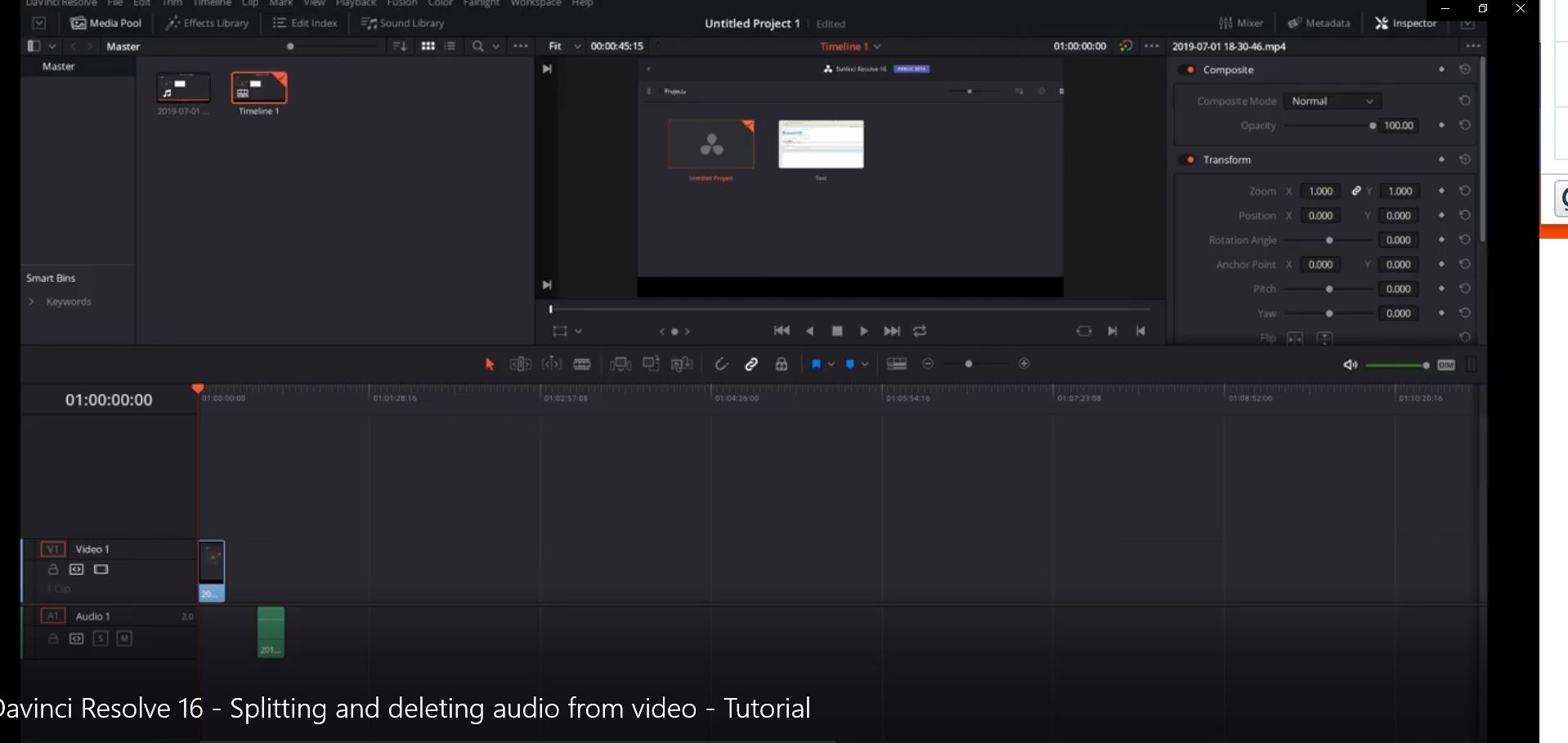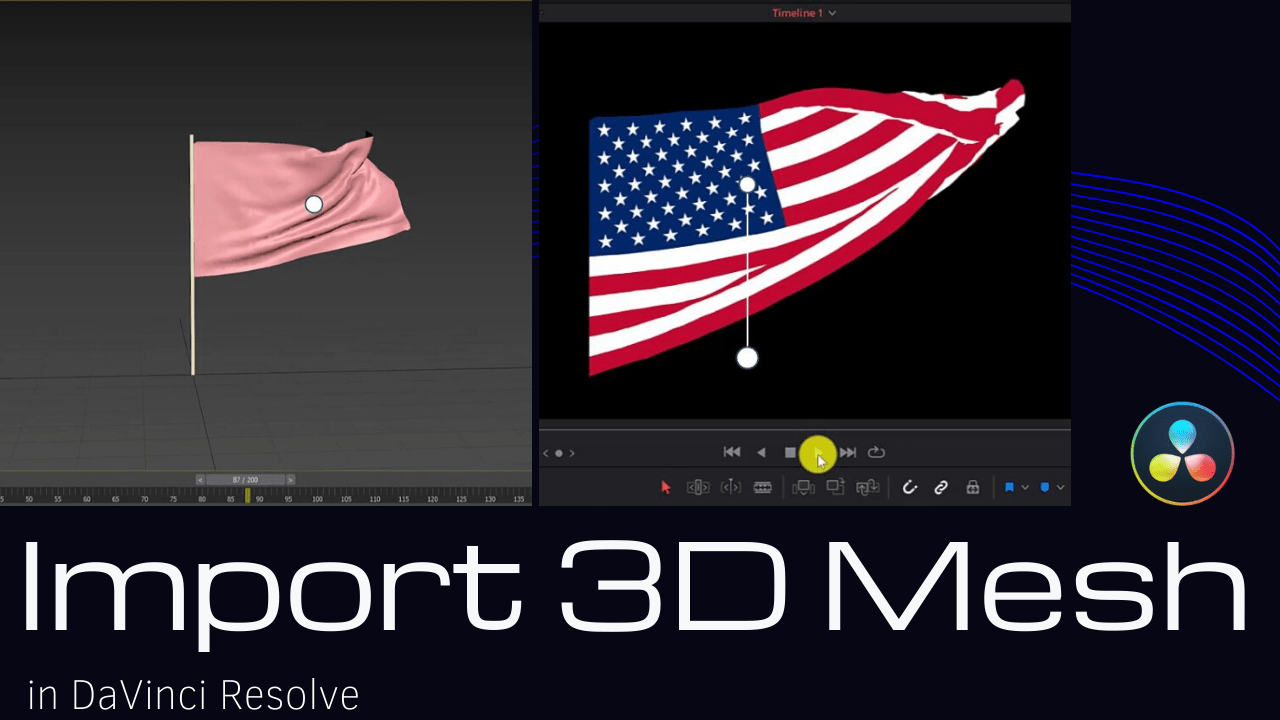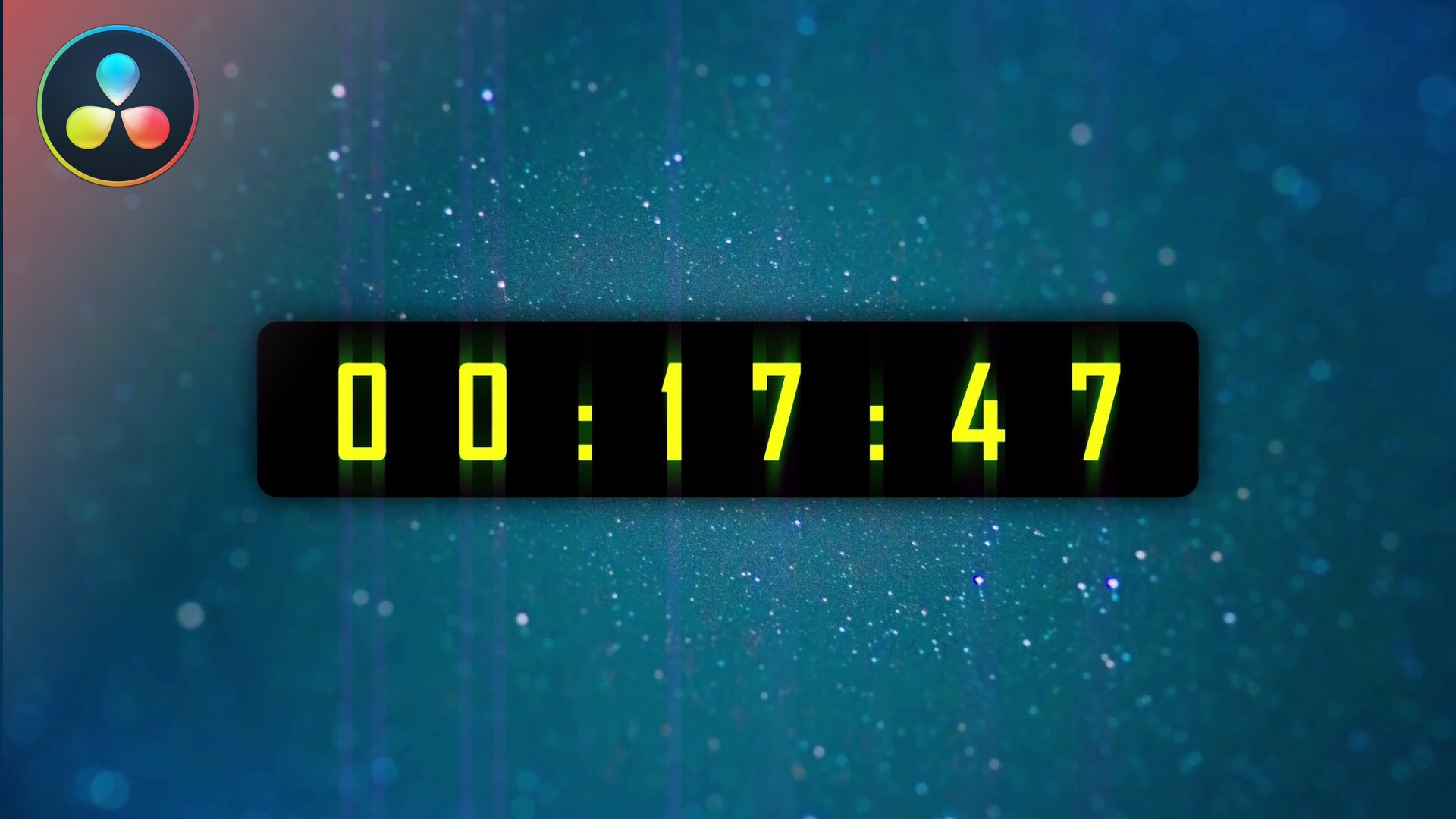Modern Slideshow Animation in Davinci Resolve
This video shows you all the steps required to build a cool modern slideshow animation in DaVinci Resolve. You will need some picture of a resolution of at least 1280 by 720 px. Among others you will learn how to: convert an image to an 3d image plane use Expressions to change the visibility of … Read more
![]()