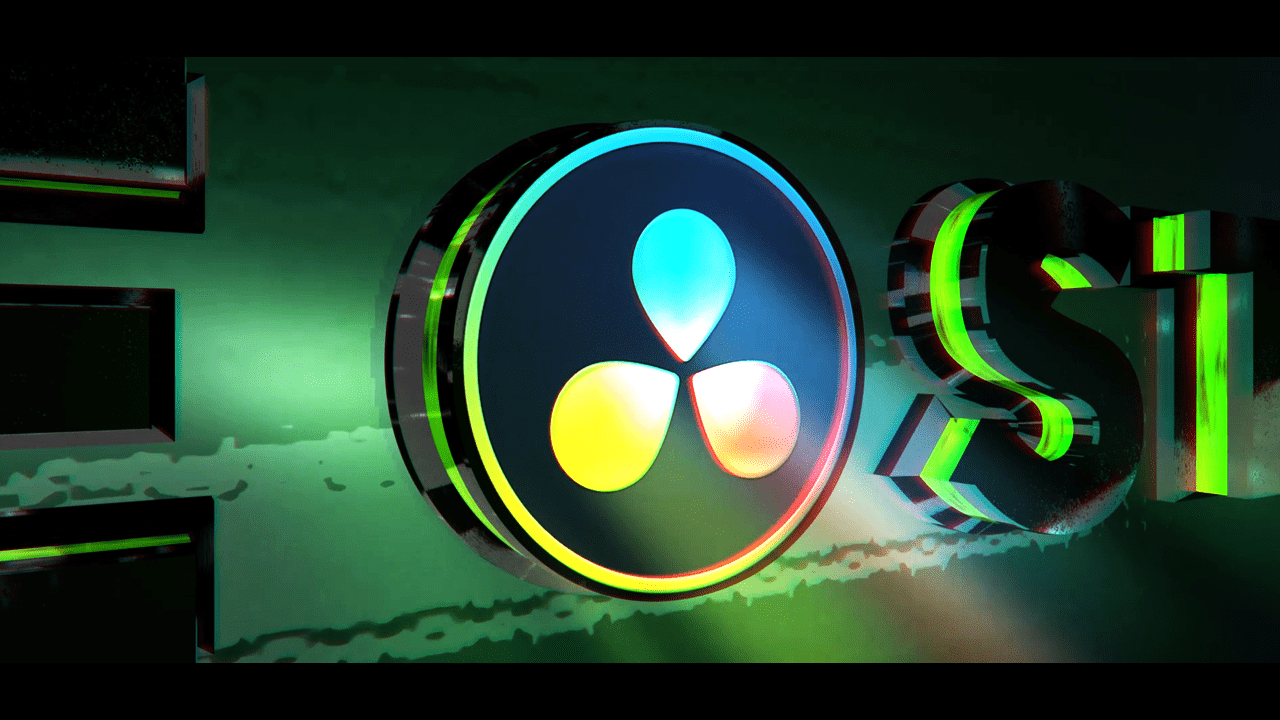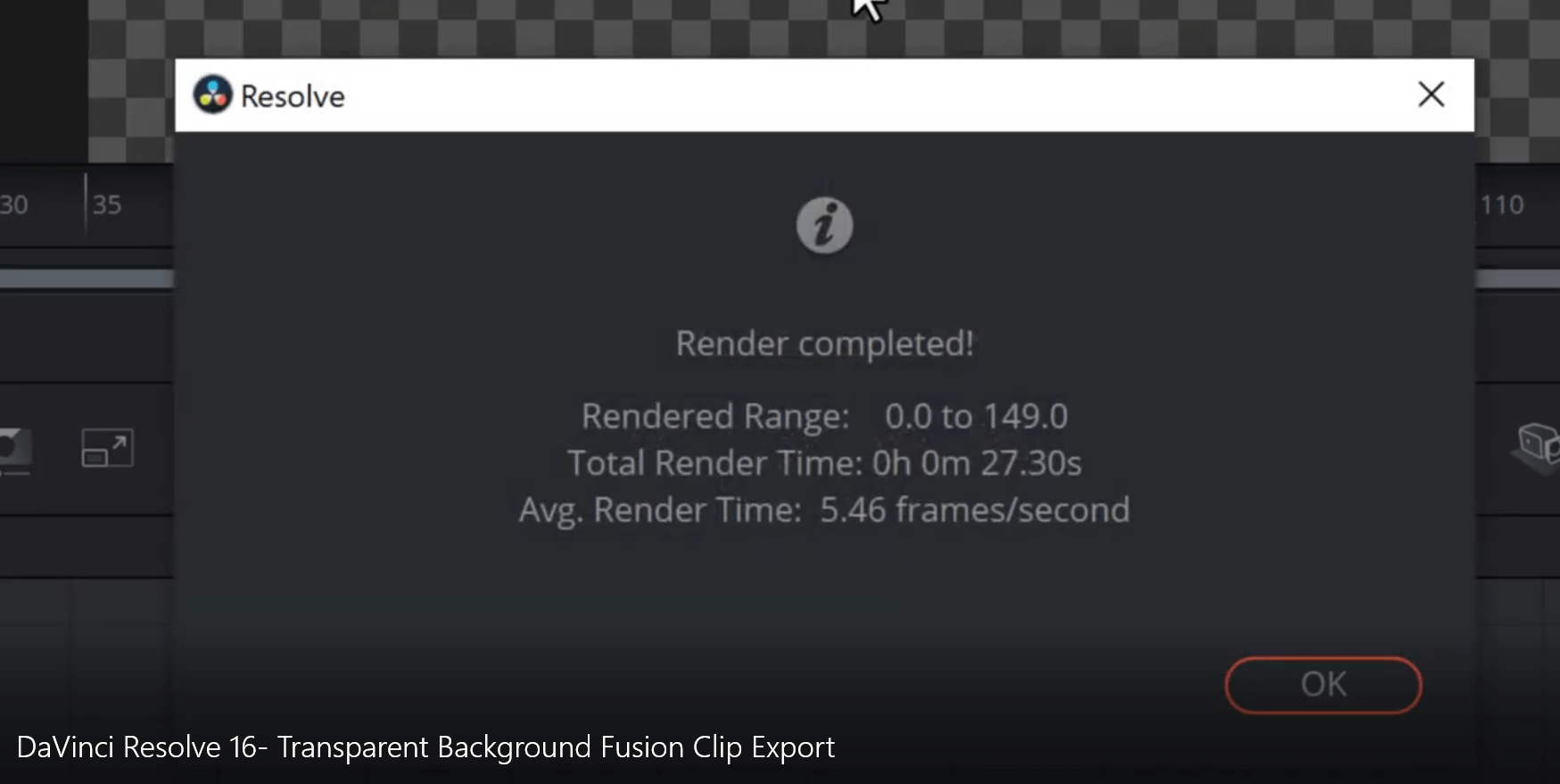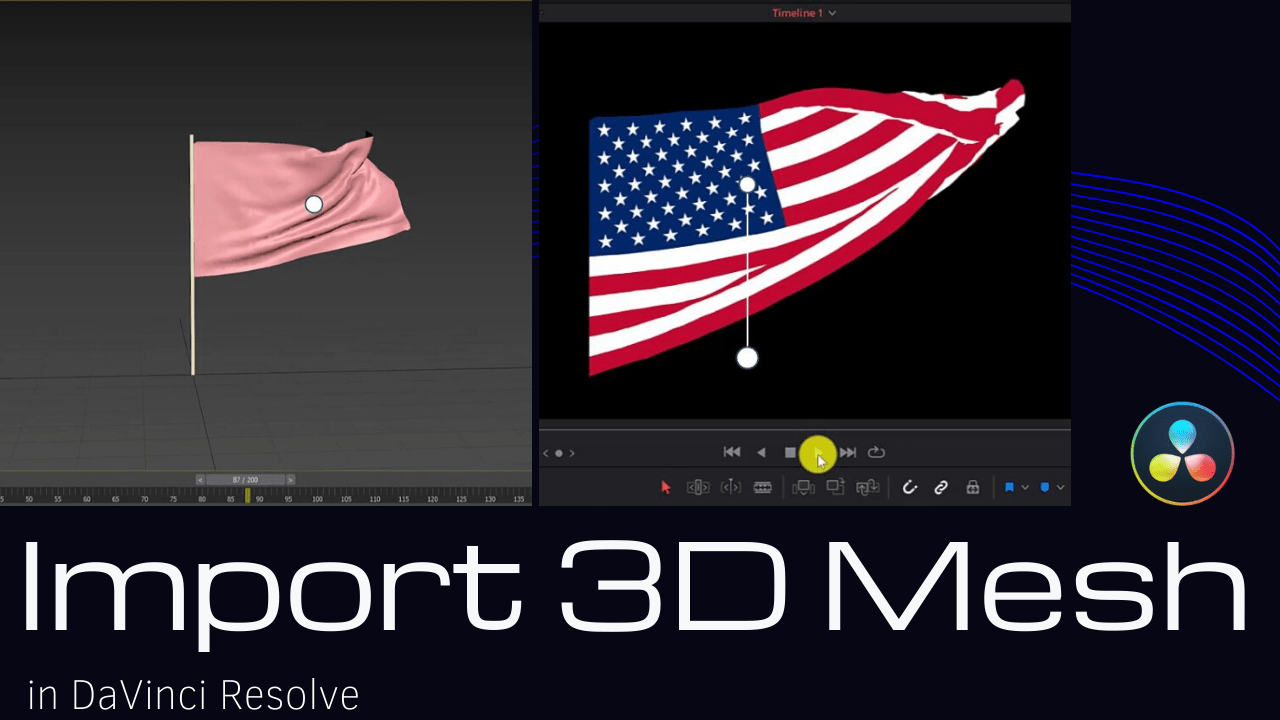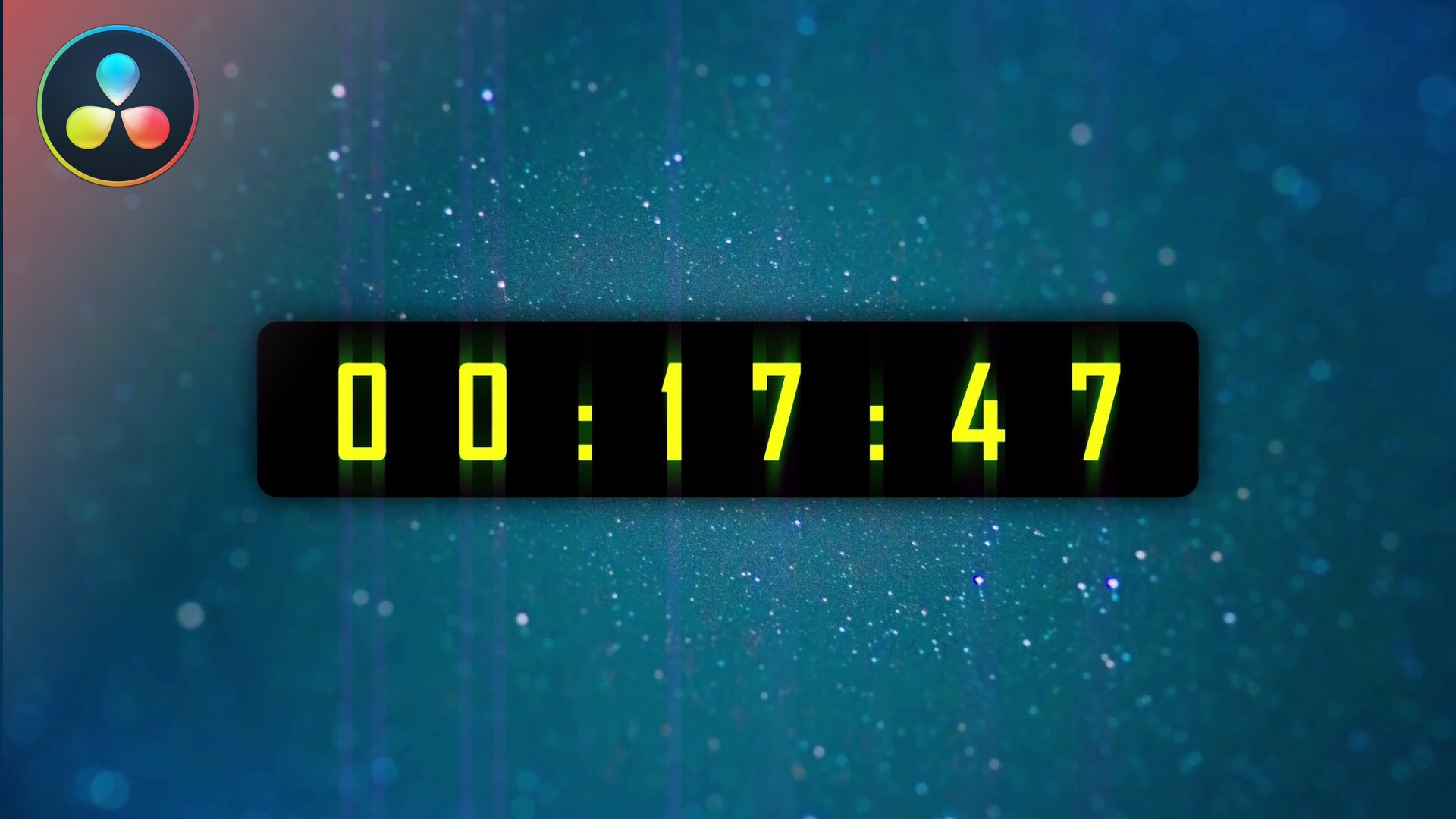Looping Arrow Animation in DaVinci Resolve
Hello, in this tutorial you will learn how to do a looping arrow animation in DaVinci Resolve. You can use this tutorial to make arrow animations that loop forever and have the arrows point to a section of you video, which needs to attract the attention of the viewer. At the end of this tutorial, … Read more
![]()