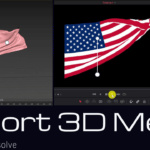In this tutorial we will start the Compositing in DaVinci Resolve project. We’ll start by building the fire and smoke effects, which will then be incorporated in a final scene.
We achieve the fire and smoke effect using the particles in DaVinci Resolve. As a particle we take an animated Fast Noise node. Each Fast Noise particle has dimension of 60 by 60 pixels.
Before continuing with the text, you most likely has come here for the ready settings file and want to download it :).
So here you have it below:
And now, to continue, we’ll create two fire and one smoke effect using particles. All of them will be using the same Fast Noise node, because it will suffice for this project.
In the video, you can see that I explain most of the properties to achieve the fire effect, for the first particle system, which is the fire on the right side of the video.
Then, we reuse the same node, by copying and pasting it two more times, to get the fire on the left and the smoke.
Each property of the particle emitter is important, but the effect of few of them makes the difference and it is most noticeable, like the number, the size, the lifespan, lifespan variance so on.
By changing only the colors of life, you can get different effects.
For example, using the shades of orange or red and the black color, we get the fire effect.
By using shades of grey and/or black, we get the smoke or motor vehicle exhaust effects. By using shades of earth colors, you get the dust effect .. and many more.
We can use the particle directional force or the “pDirectionalForce” to allow inclining the particle system to one side, this way simulating the effect of the wind on the particle system.
After each particle emitter or “pEmitter” node a particle render or “pRender” node must follow.
To move these particles systems to a 3D scene, we use the “Merge 3D”, the “Camera3D” and the “Renderer3D” nodes accordingaly.
For the purposes of this tutorial I use free pictures from Pixabay.com and the links are below:
- https://pixabay.com/photos/mask-gas-mask-toxic-apocalypse-war-3714647/
- https://pixabay.com/photos/pollution-afghanistan-kabul-4745105/
- https://pixabay.com/photos/old-elisabeth-houses-historically-3284212/
And this finalizes this first part of compositing in DaVinci Resolve.
Thanks for reading, watching and using our files.
![]()