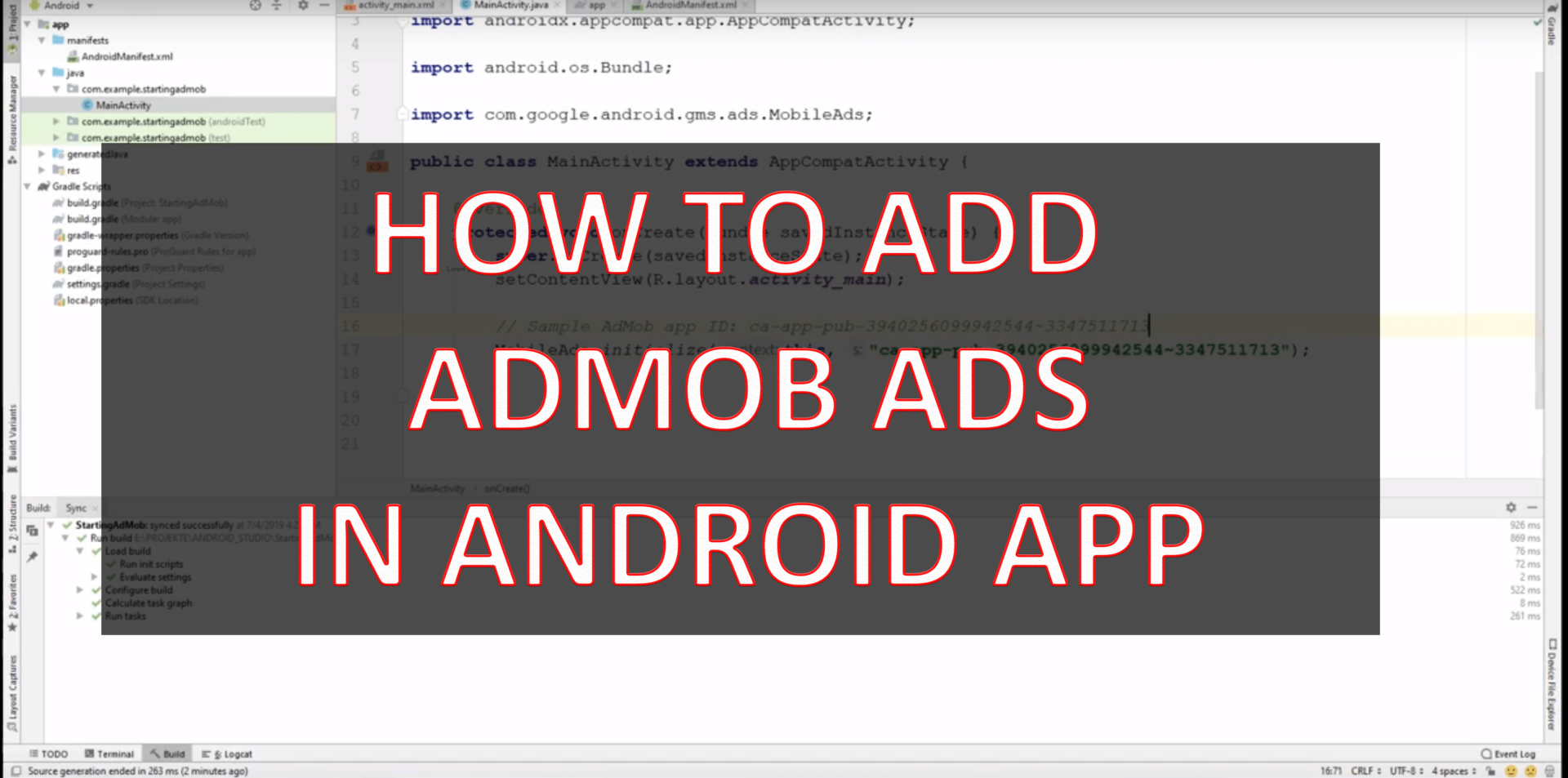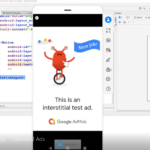This tutorial shows you how to Add AdMob Ads In Android App.
The Android Applications you make, can be monetized and you can start earning revenue for it.
But, to be able to do so, you first need to setup the AdMob environment, so that the ads start showing on your app.
Google ads for Android, but generally for mobile environment are managed through the AdMob portal.
In the AdMob portal you can monitor the revenue, create new ad type, get the ad codes to include them in the mobile app etc….
In the video, you can check how to start setting up the environment for AdMob ads for Android.
This video is the first of this series on how to add AdMob ads in Android app.
This is the first video, in which you will see how to set up the environment to start monetizing your Android app.
This video shows you to add the Gradle dependencies and initialize the Mobile Ads SDK in Android Studio.
Note: I have used the link below to make this video: https://developers.google.com/admob/android/quick-start
If you have any questions or comments, please leave them in the comment section below.
![]()