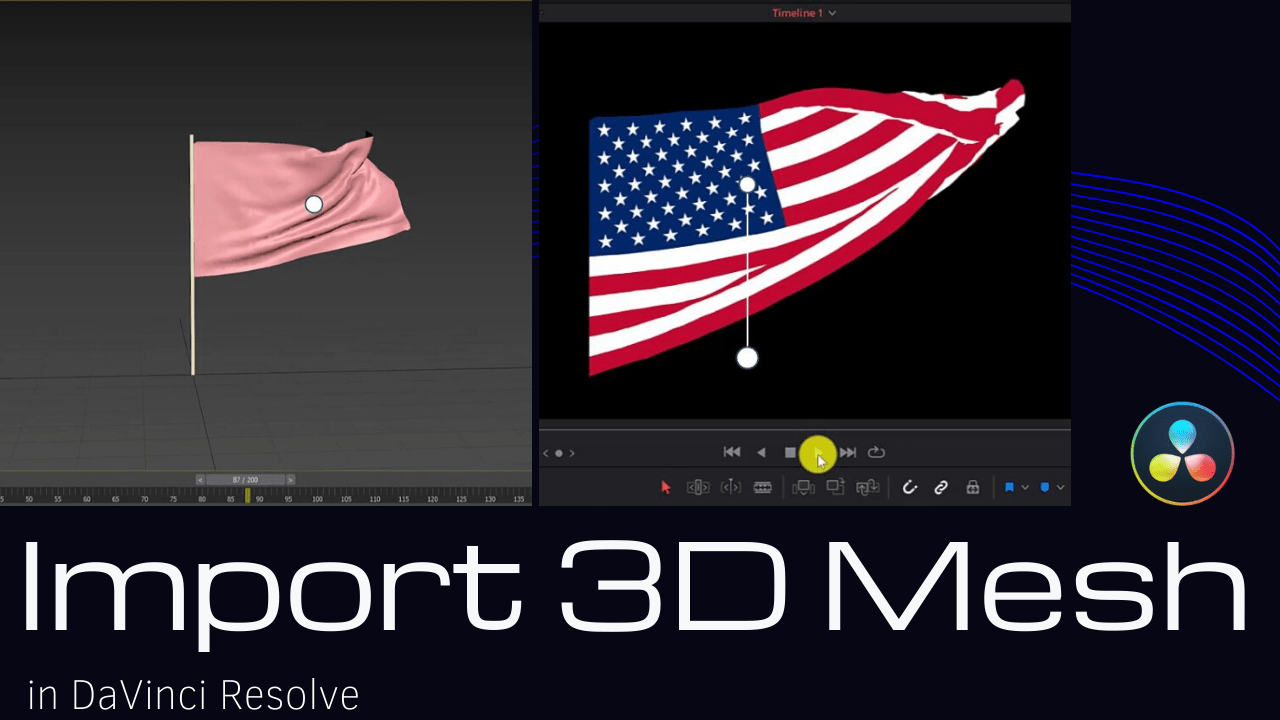DaVinci Resolve allows you to import 3D meshes and incorporate them in your video projects. You can either import 3D static objects, or even 3D objects with animations.
The imported mesh can then be textured and transformed within DaVinci Resolve.
In the video embedded below you will see how to export an object from 3ds Max (in this case 3ds max 2019), import it in DaVinci Resolve 16 and then add a flag texture and other transformation to get the final result.
You are not limited to 3ds Max, you can use any of the 3D applications to export the alembic mesh (which is used in our example).
DaVinci Resolve supports importing of FBX, as well as Alembic Meshes.
In this example, I have exported an 3d mesh that mimics the flag movements blown by the wind.
Thanks for checking the article!
![]()