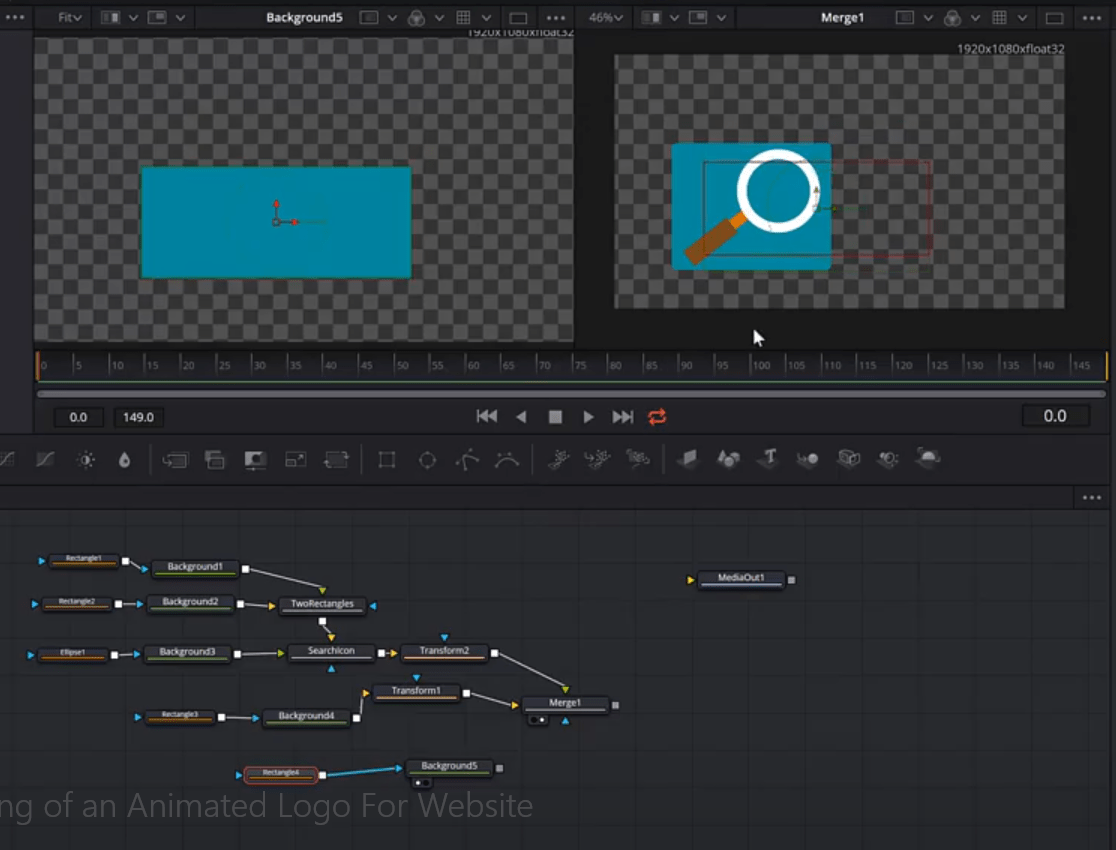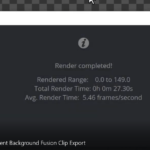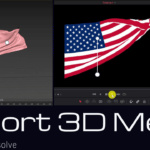This tutorial is for those who want to learn the basics of fusion in DaVinci Resolve. You will enhance the DaVinci Resolve skills by making of an animated logo for your website.
If you are a beginner in DaVinci fusion, then in the video below you will learn the basics of a website logo design (using nodes) and basic of animation (including the animation smoothing, using the spline window).
This is an accelerated video that shows the full process of how I built a simple Animated Logo For Website.3
We first build a magnifier icon using different nodes in DaVinci, such as: rectrangle, background and ellipse, then the background and the name of the website.
We then, animate it and smooth the animation to get the final result.
The full animation can then be exported to a full transparent background video (.png) sequence, and then imported and used wherever you like.
This video shows only the making of logo and animation. If you want to see how to export this fusion composition clip animation to a transparent background video, watch the video below:
Leave your questions and comments below.
![]()