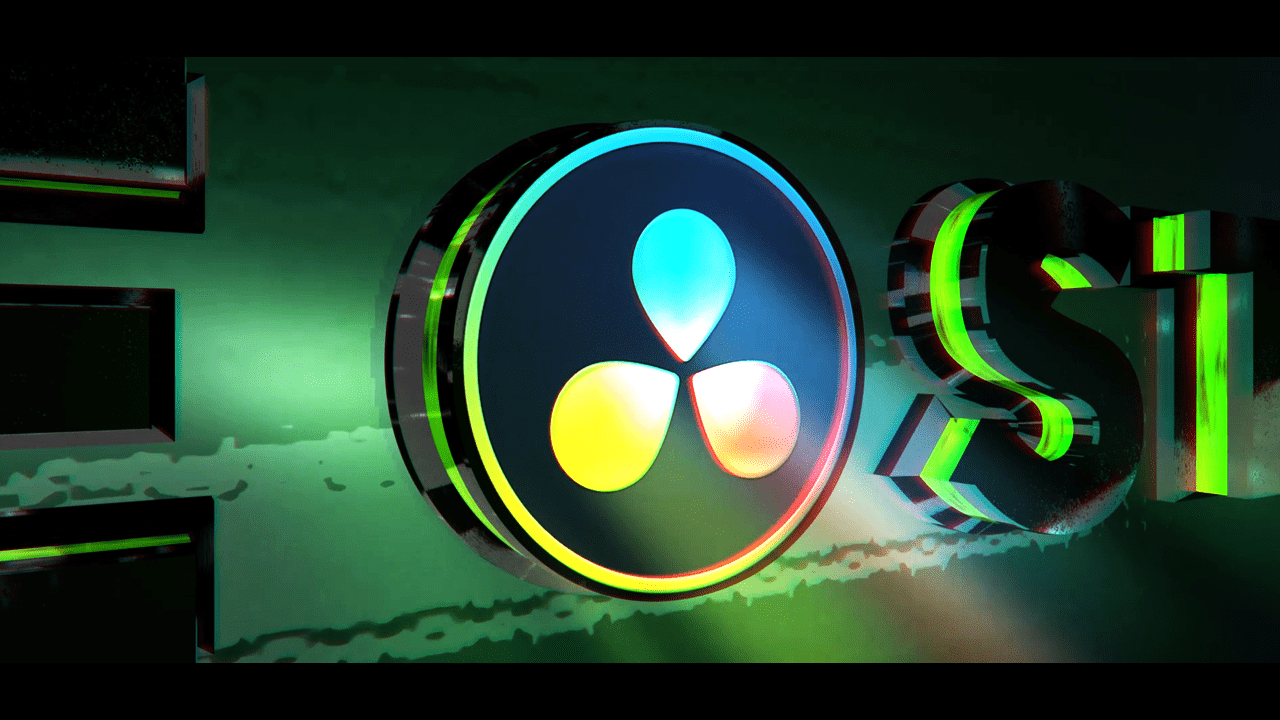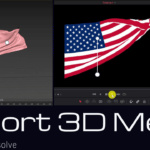Table of Contents
If you are looking to learn about 3D in Fusion, or learn 3D animation in general, then you are in a good place.
About the Tutorial
This is Part 1 on the 3D text animation in DaVinci Resolve 16 tutorial.
This tutorial is made using DaVinci Resolve 16 (Free Version).
In this part we will design the text layers and the background.
You will learn how to design advanced 3d materials, using textures, fast noise, bump maps, 3d material nodes, resolve material free presets and similar.
After you are done with this part, you should have a strong knowledge about 3D design and 3d material assignment in DaVinci Resolve Fusion tab.
You will also learn how to combine multiple assets using their channels.
For that purpose we use the channel booleans node, to apply mathematical operations on two or more assets.
We also show you how to apply and use reflection maps or reflection mapping, using the sphere 3D node and the reflect node in fusion.
Part 2
In this part 2 of the tutorial, we finalize and finish what we left in the previous part! Enjoy!
Needed Assets
For this tutorial you will need some 3D texture, you will get them in the links below.
- Texture 1: https://3dtextures.me/2020/08/18/surface-imperfection-dirt-001/
- Texture 2: https://3dtextures.me/2020/01/06/surface-imperfections-scratches-001/
- Bump map texture: https://everytexture.com/everytexture-com-stock-pavement-concrete-texture-00040/
- Reflection Map: https://netrinoimages.s3.eu-west-2.amazonaws.com/2016/10/14/424070/189325/hdristudio2_3d_model_c4d_max_obj_fbx_ma_lwo_3ds_3dm_stl_2008681_o.png
Patreon
I recently joined the Patreon platform. You can find me there if you follow this: https://www.patreon.com/techvideostack
Conclusion
This is a DaVinci Resolve 16 tutorial, but should work with some earlier versions of Davinci Resolve.
❓ You have any QUESTION? – Leave them in the comments section below.
Thanks for watching and reading!
![]()