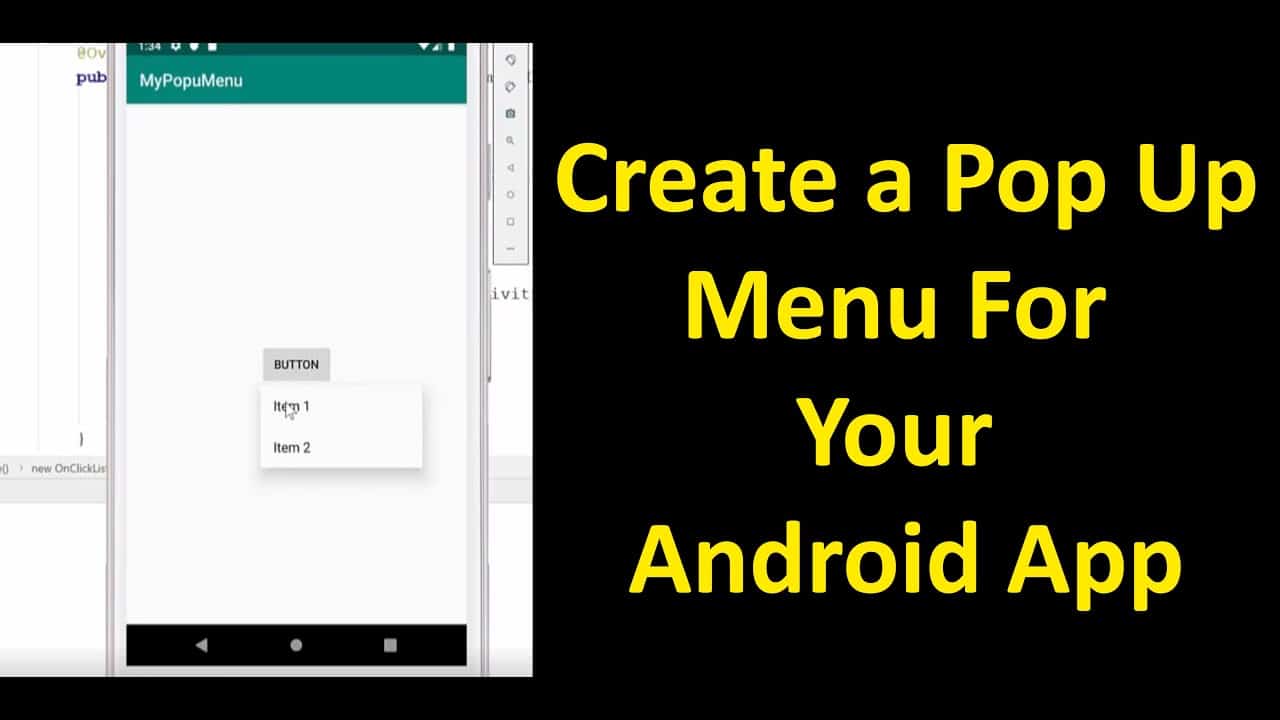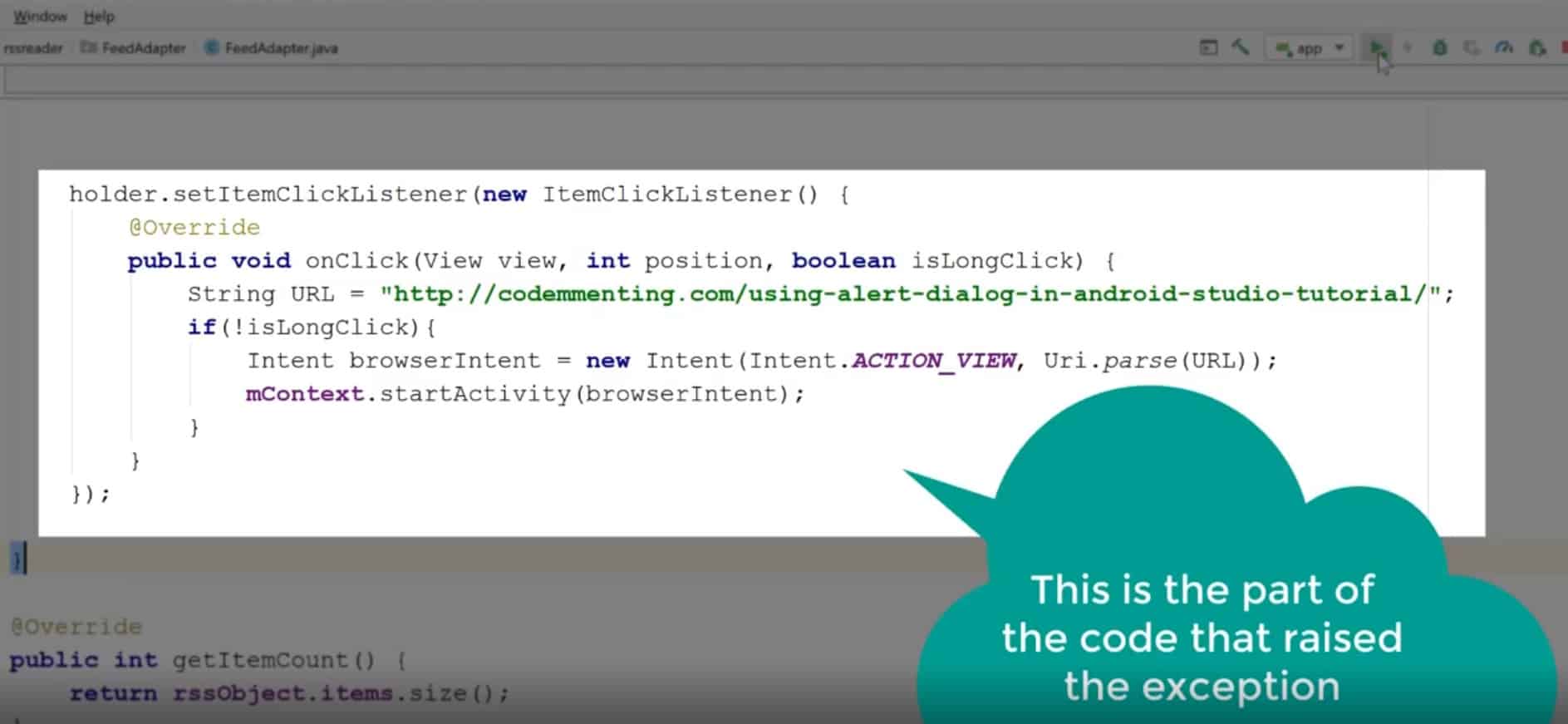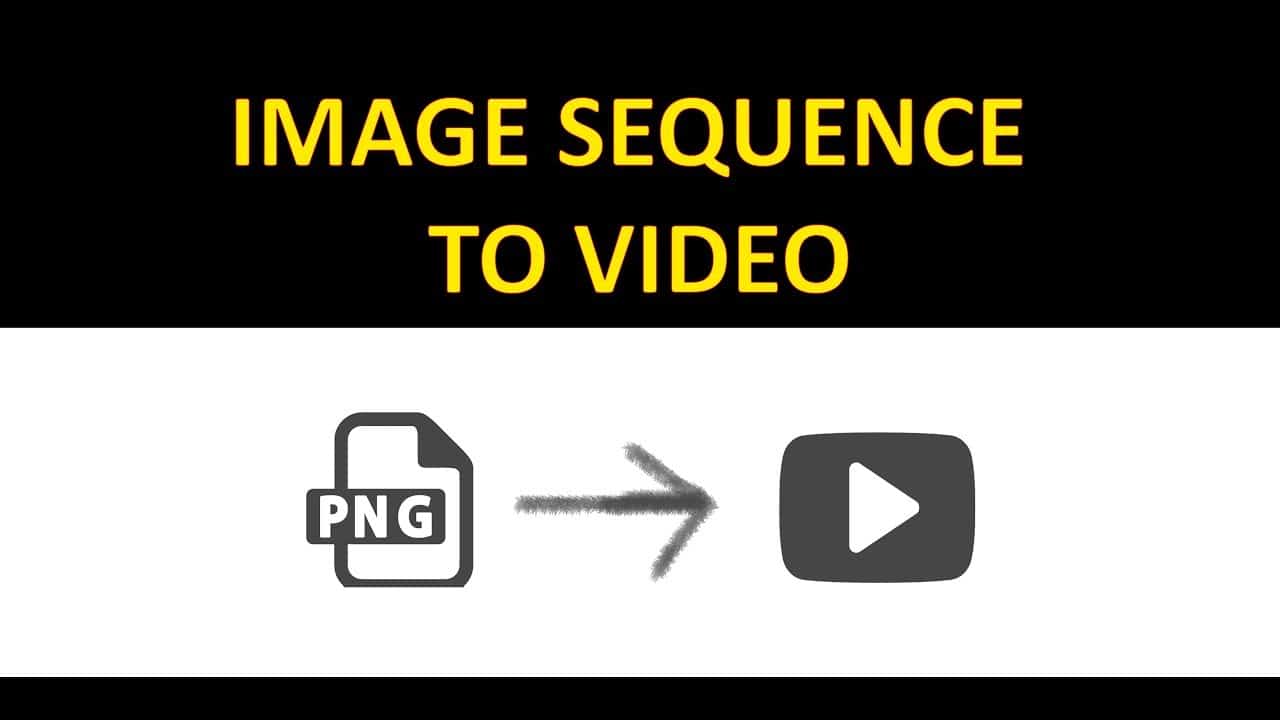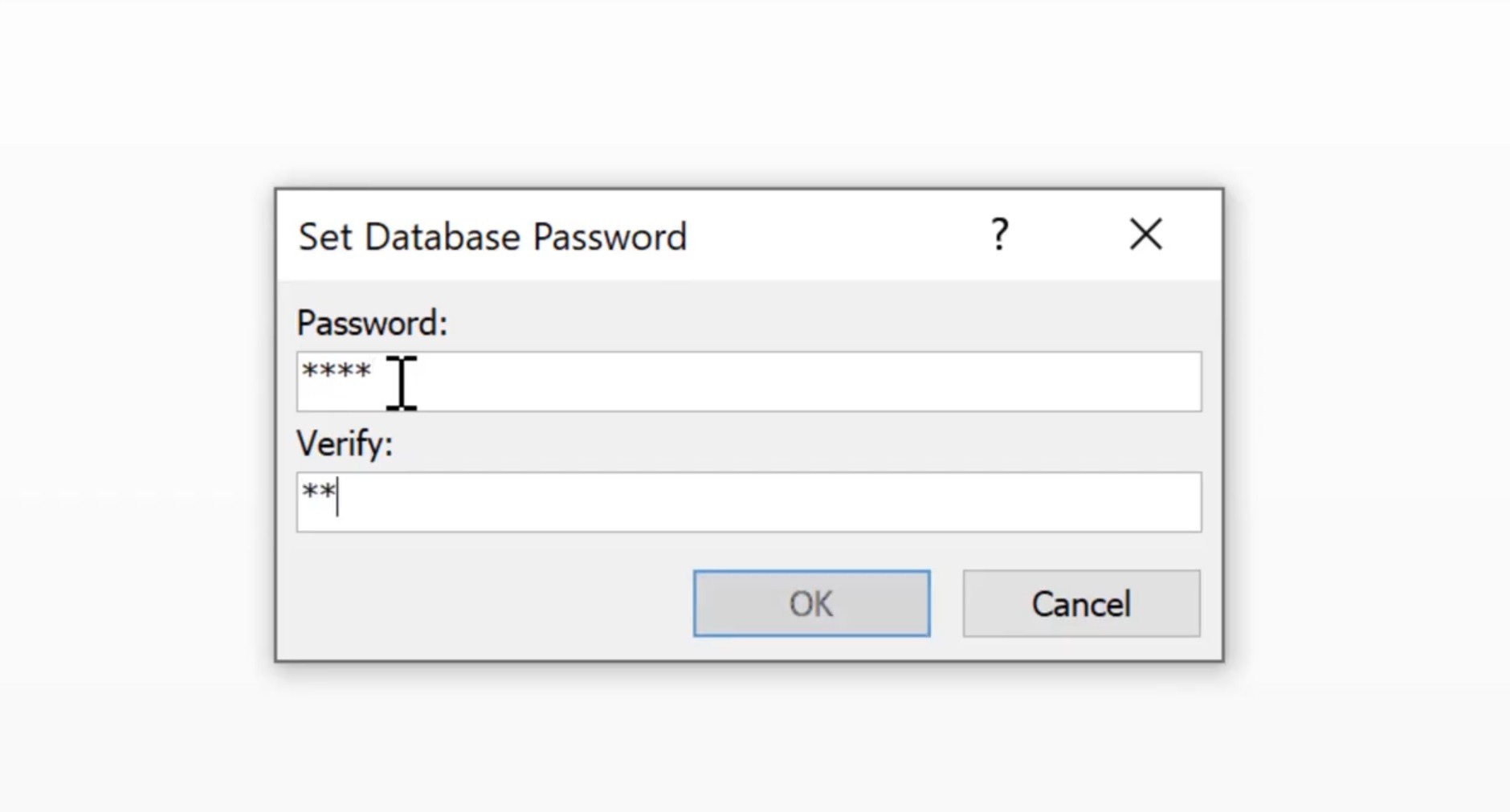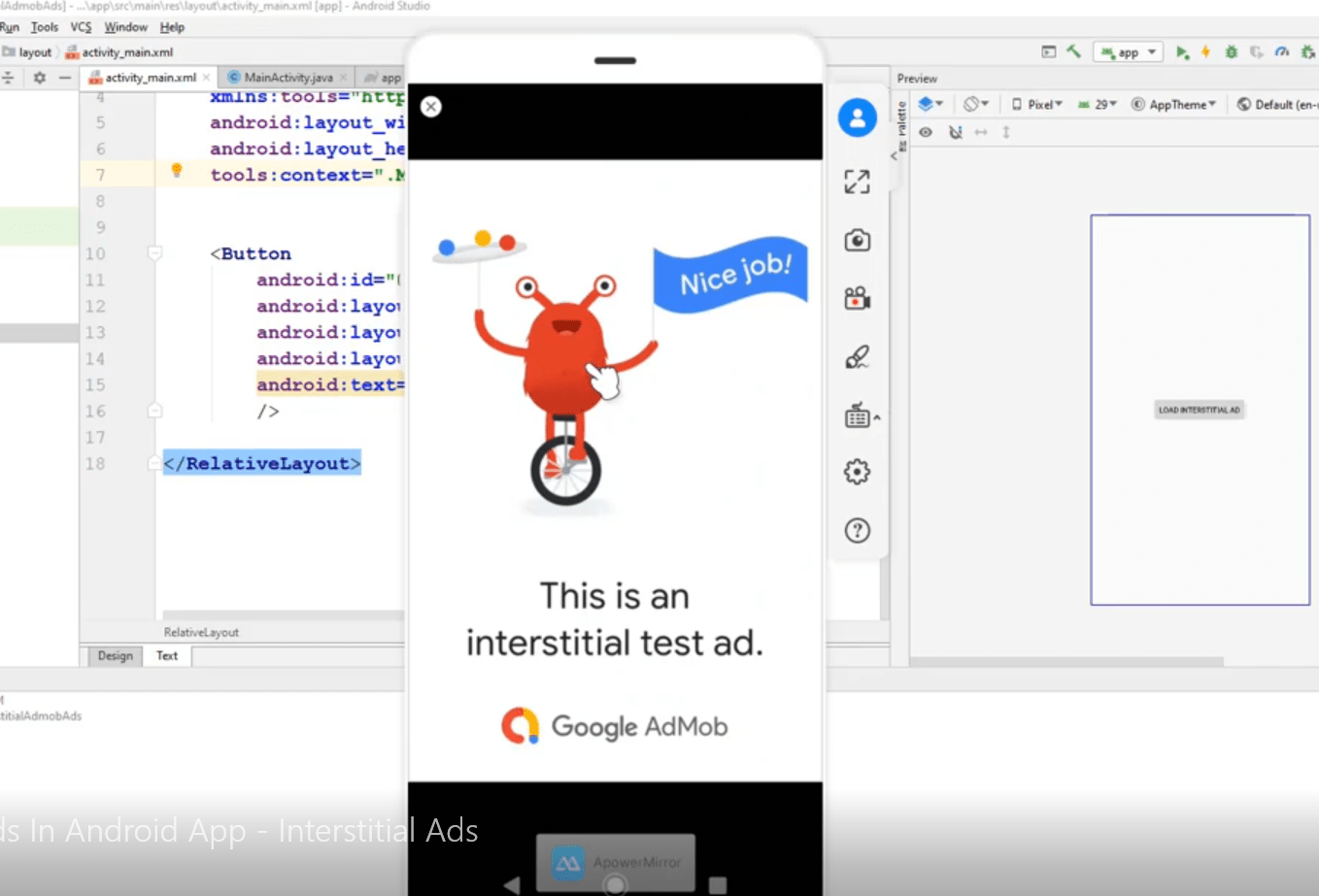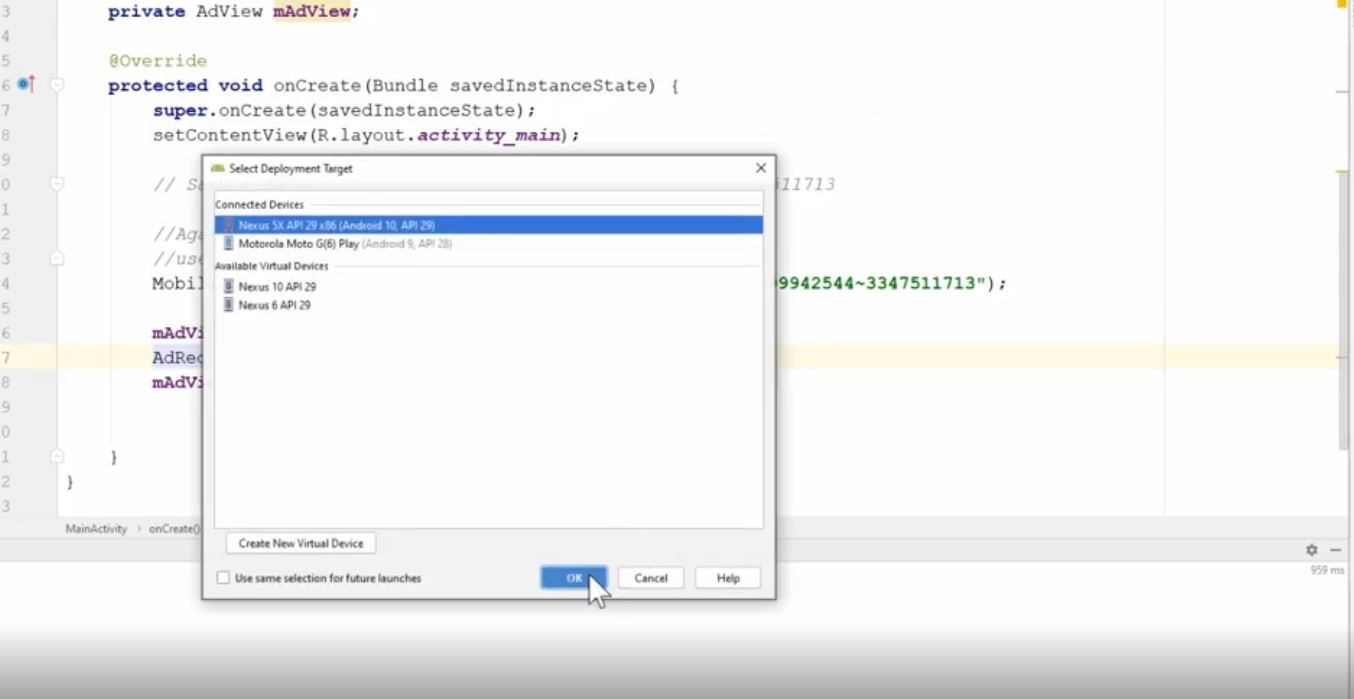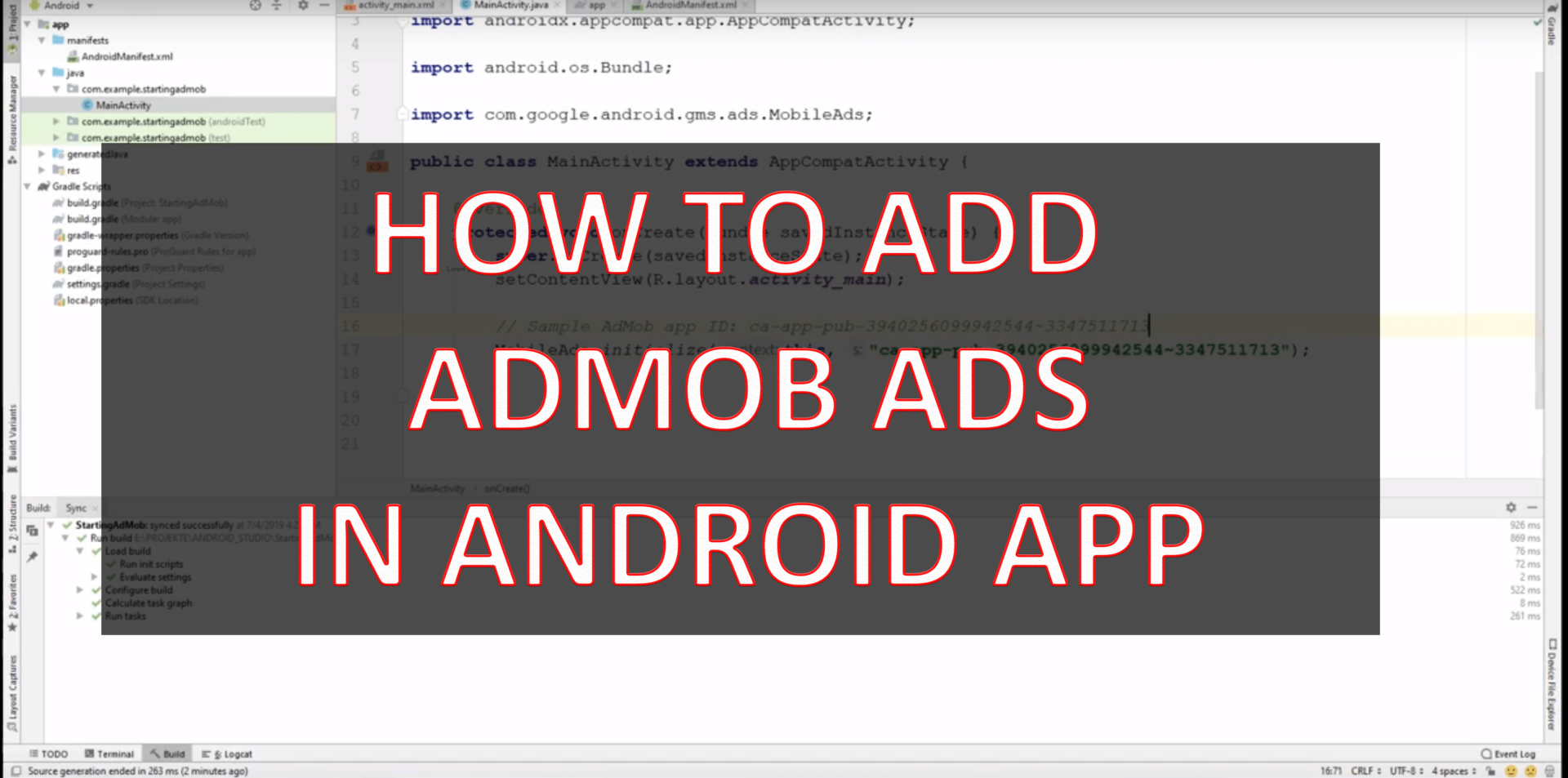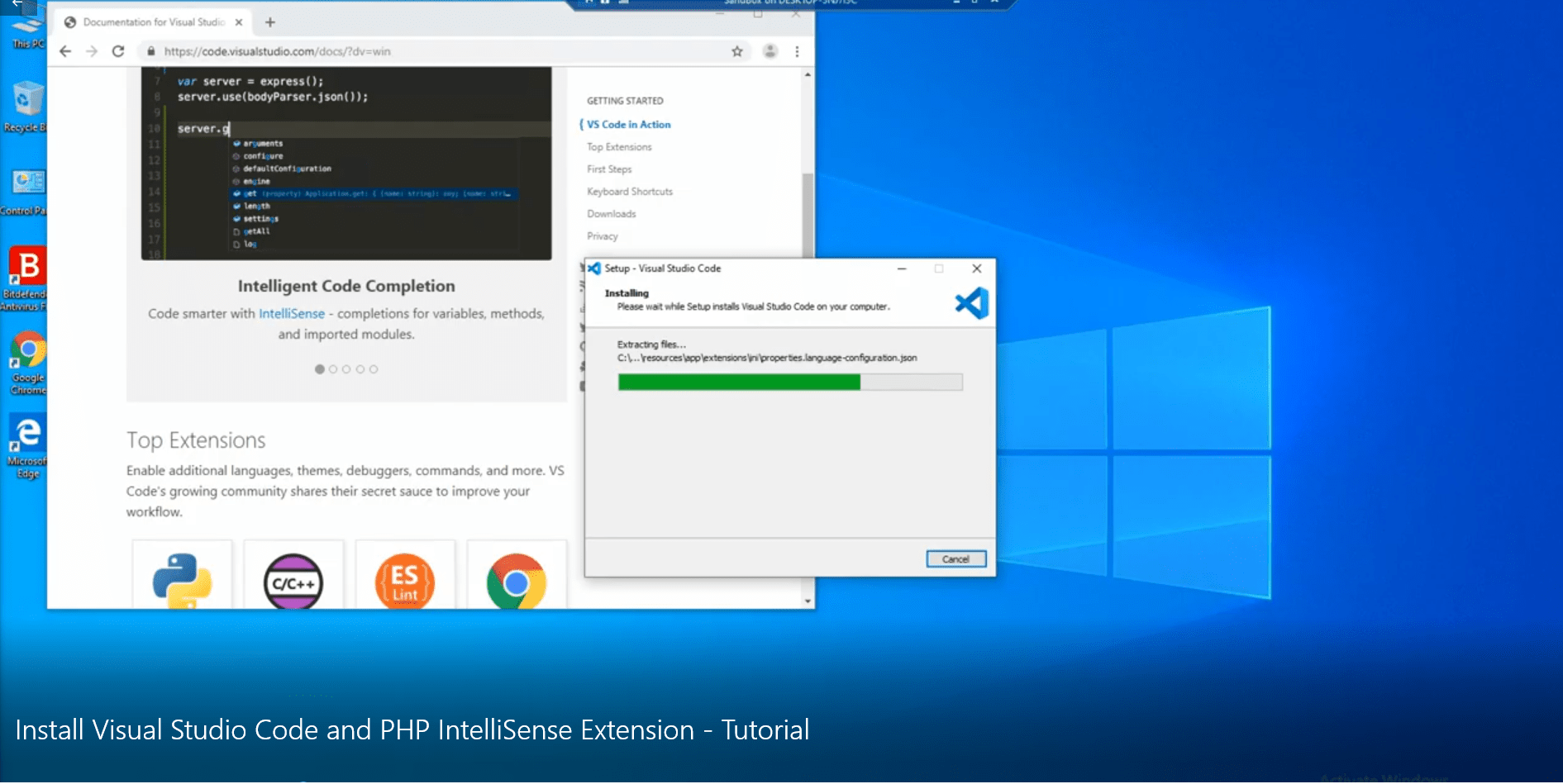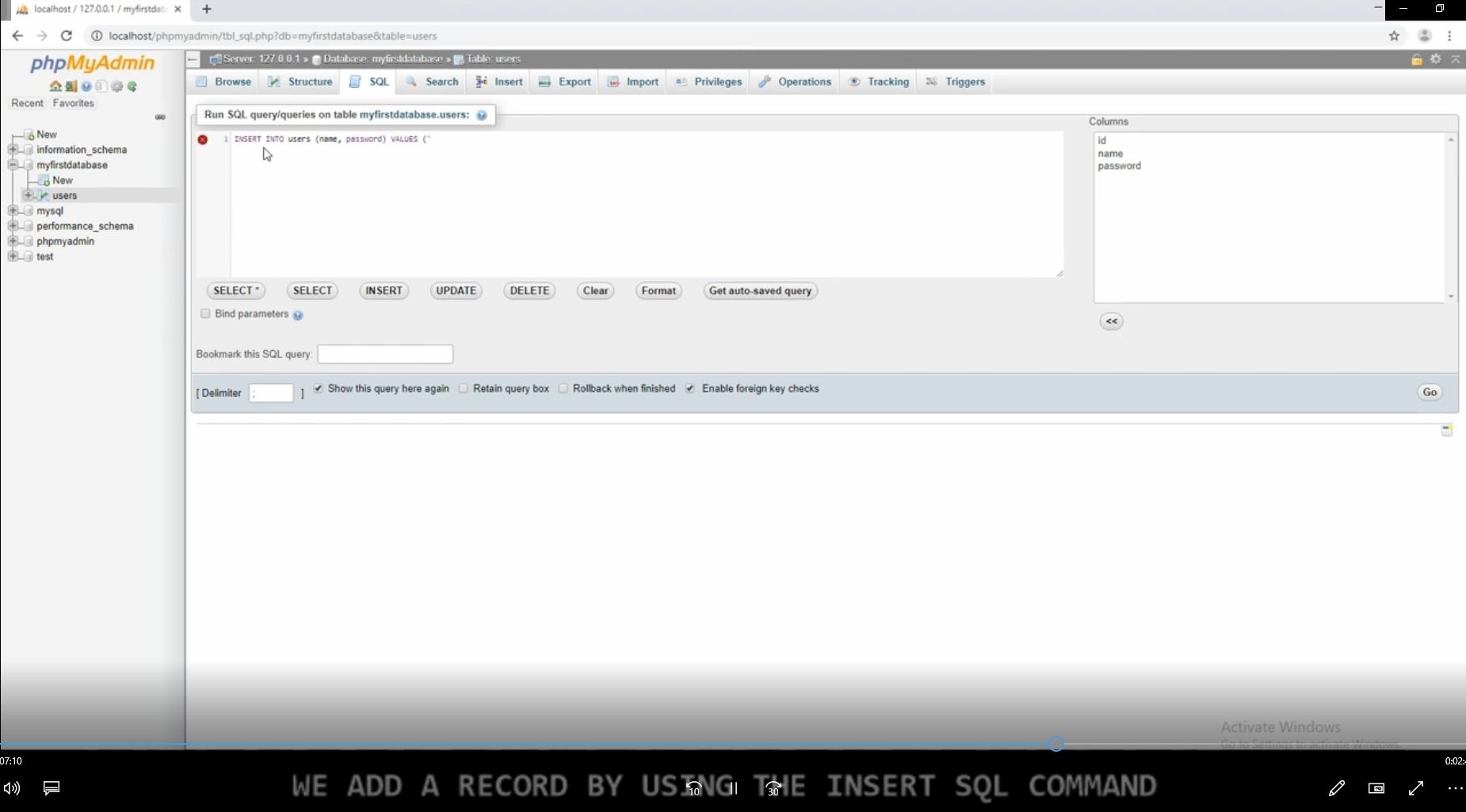Android Studio: How to Create a Pop Up Menu for Android App
In this tutorial I will show you how to create a pop up menu for your Android App. We start by creating a new project in Android Studio. Make sure to choose Java for the programming language. The minimum API level will be API 15: Android 4.0.3 (IceCreamSandwich). Next, we add a button to the … Read more
![]()