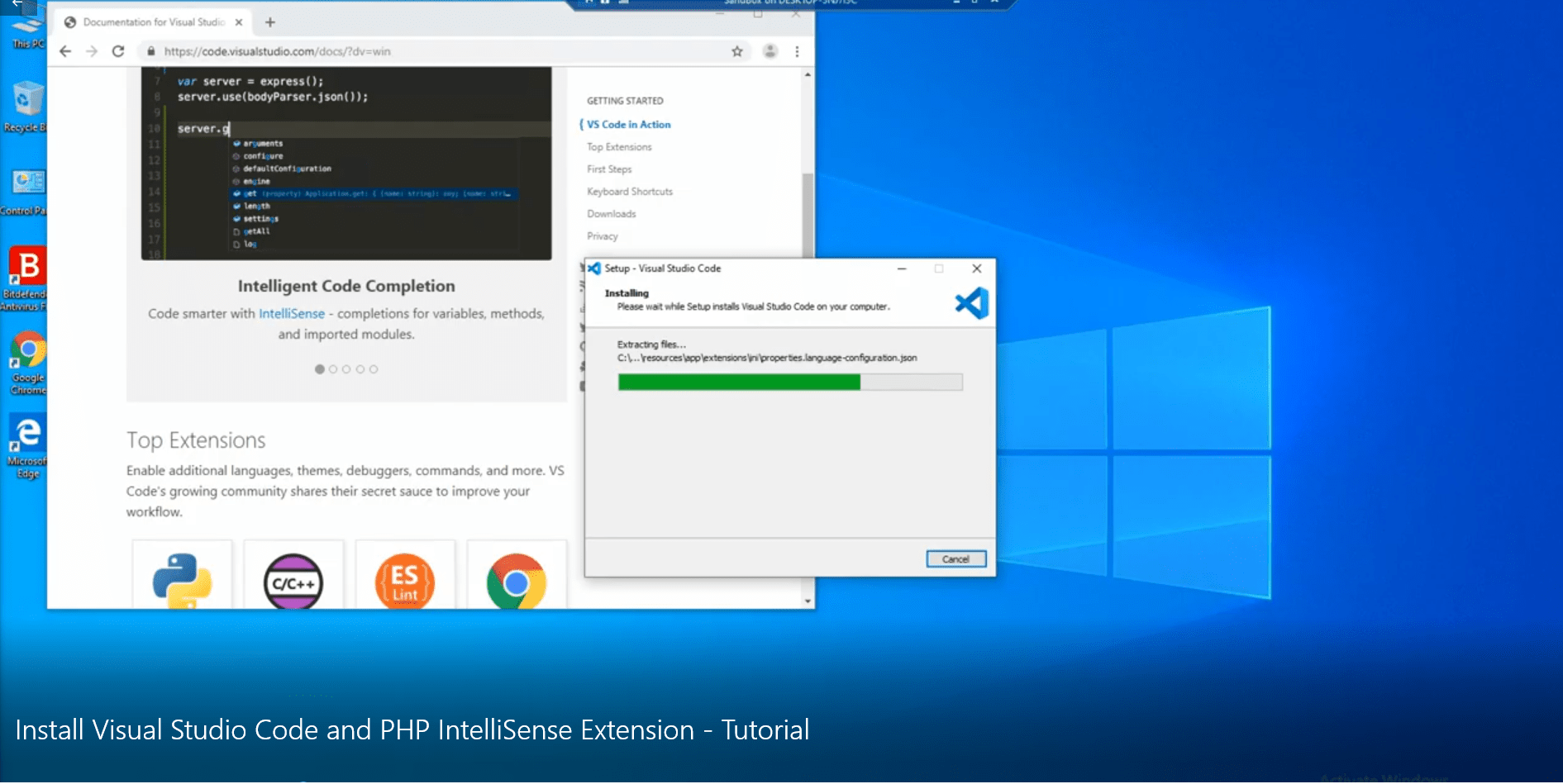In this video we will install Visual Studio Code, install the PHP IntelliSense extension and create a simple PHP file in Visual Studio Code.
The video starts with showing you how to download and install Visual Studio Code.
The second part is about how to install the PHP IntelliSense in Visual Studio Code.
And, finally, we create a folder in XAMPP localhost and create a simple test example index.php file.
This video is made for those looking to install Visual Studio Code, install PHP IntelliSense and/or if you are looking to find how to create and load a simple PHP file in Visual Studio Code.
If you have any question or comment, leave in the comment section below.
![]()