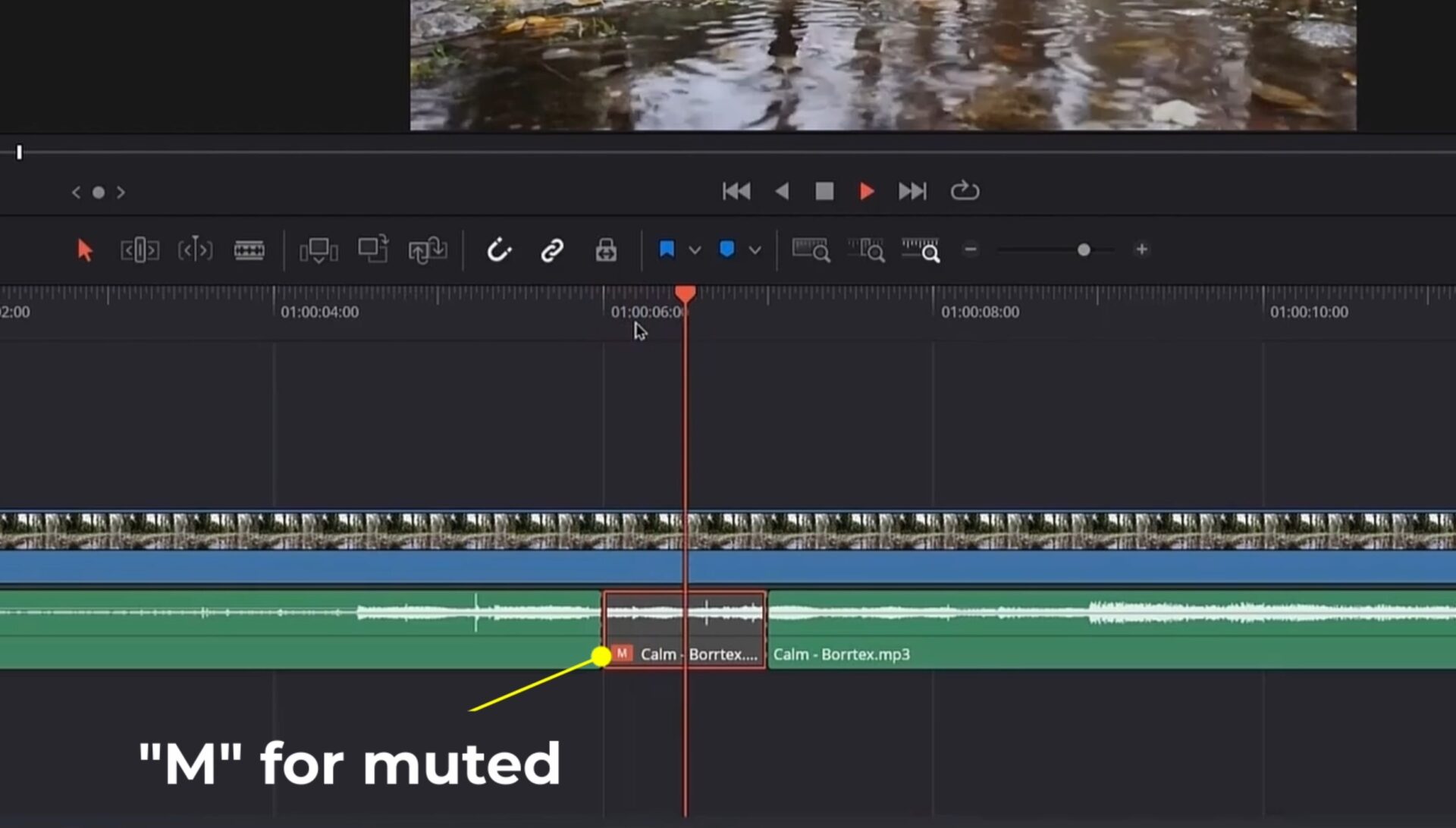In this tutorial you will learn about 2 ways on how to mute audio in DaVinci Resolve.
This tutorial is done using DaVinci Resolve 18.
You can mute any part of audio in DaVinci Resolve in very simple ways.
If you want to mute only a part of audio, then you must cut it. You can cut using the Blade Edit Mode Tool or using the CTRL+B shortcut in Windows.
To MUTE the audio or any clip, use the D key or in the inspector, in the Audio Tab, slide the volume slider all the way to the left.
![]()