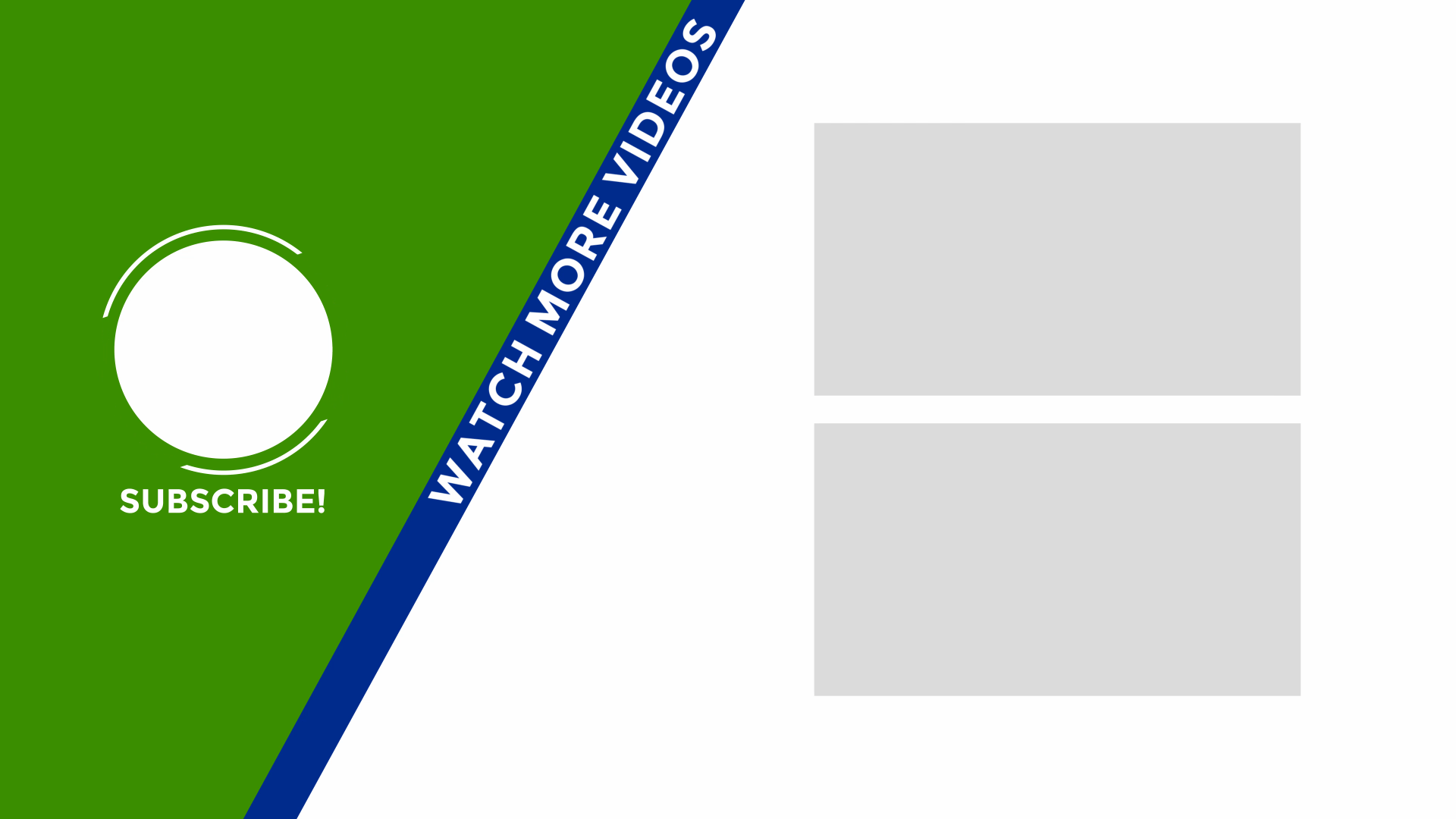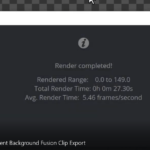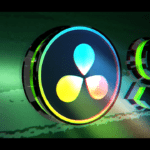Are you looking for 4K and Full HD YouTube End Screen Template? Most of the YouTube end screen templates out there are not free.
Having a clean end screen template for your video, makes it look more professional and possibly increase the number of views.
I have made two templates, that I will share with you for free.
In the zip file below you will find 4K and Full HD YouTube End Screen Template. You can download them and use them for free:
DaVinci Resolve
I have made these template using the free version of DaVinci Resolve.
DaVinci Resolve is a free video editing software, available for macOS, Windows and Linux.
Da Vinci Systems started developing it and now the development is continued by Blackmagic Design, following its acquisition in 2009.
It comes in a commercial version, also known as DaVinci Resolve Studio.
Blackmagic Design also distributes it as a free edition, with limited functionality. The free version is more than enough for beginners, as well as advanced users.
You can read more about DaVinci Resolve on Wikipedia: https://en.wikipedia.org/wiki/DaVinci_Resolve
DaVinci Resolve Tutorials
I always us the free version and I make Resolve tutorials, to share my knowledge with the world.
I make different DaVinci Resolve Tutorial, which are available on my YouTube channel: Tech VideoStack.
In the channel you will find tutorials that cover different DaVinci Resolve aspects like:
- compositing,
- 3D basics and advanced topics
- fusion tutorials
- short tutorials
- Voice and Sound/Audio tutorials
You can watch all the DaVinci Resolve videos in this playlist: DaVinci Resolve Tutorial Playlist.
These are the other DaVinci Resolve playlists, if you would like to be focused in only some aspects of the software:
If you have any idea for a video you would like to have it as a tutorial, please write it in the comment section below.
Thanks for reading and hopefully this was helpful to you!
![]()