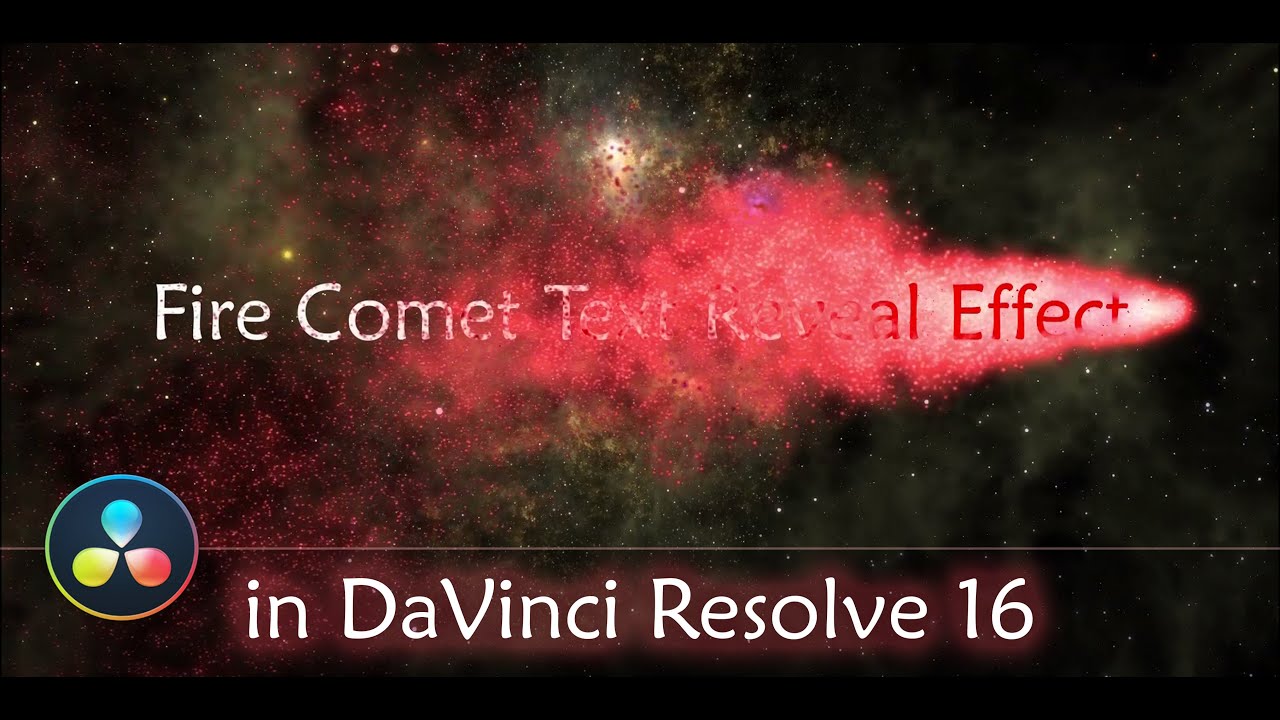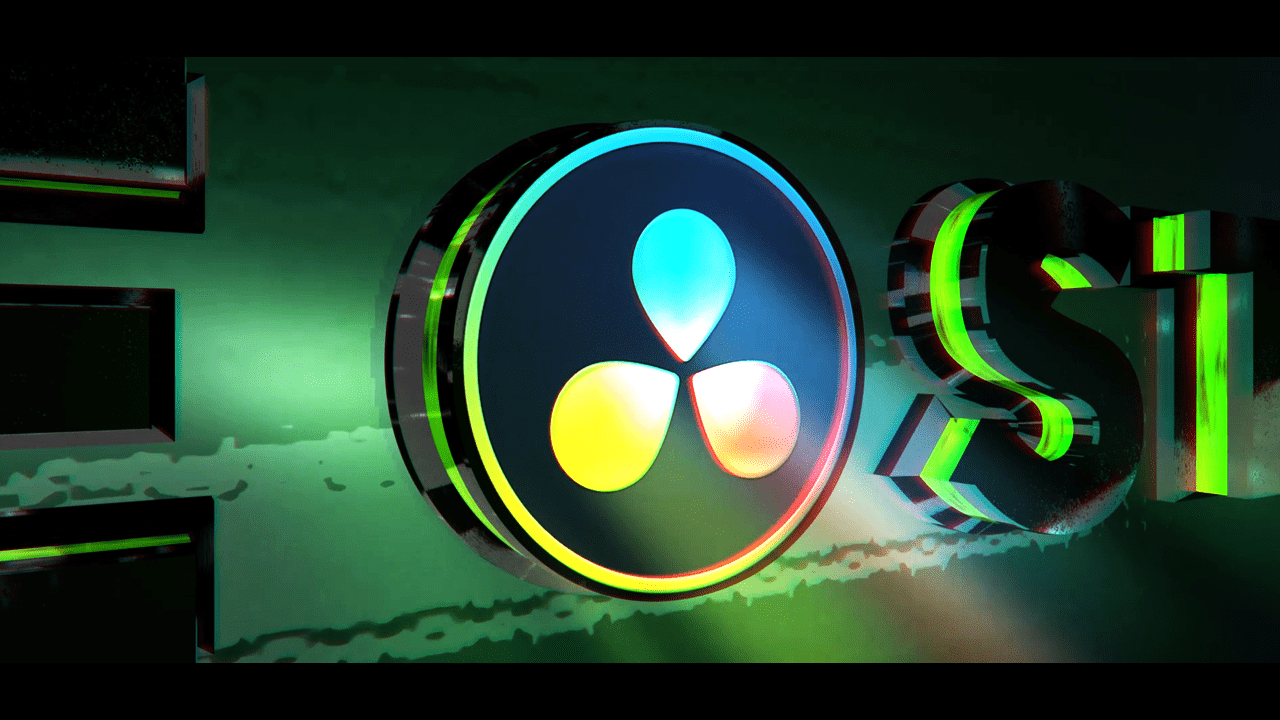Create 3D ARROWS Animation in DaVinci Resolve
Today you will learn how to create 3D Arrows Animation in DaVinci Resolve 18. Firstly, you will learn how to create one arrow, using two shape 3D elements in DaVinci Resolve. We will use one shape 3D node for the tip of the arrow and the second one for the body. The third shape 3D … Read more
![]()