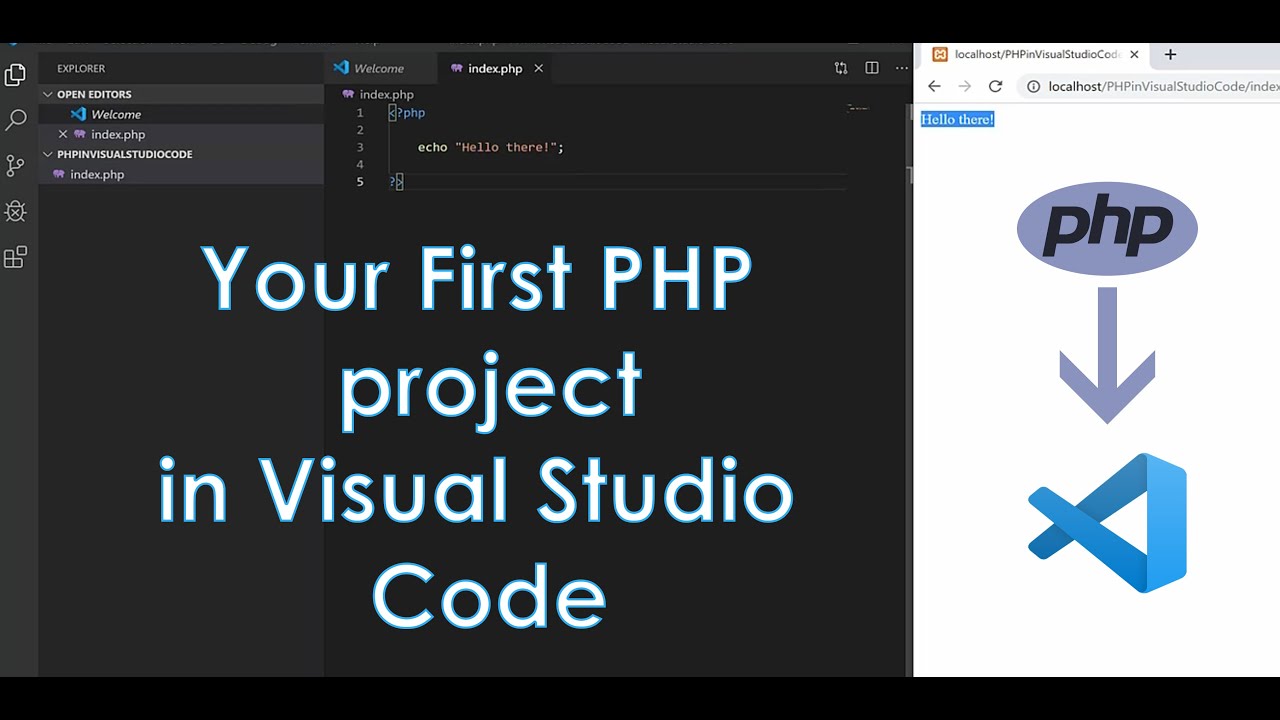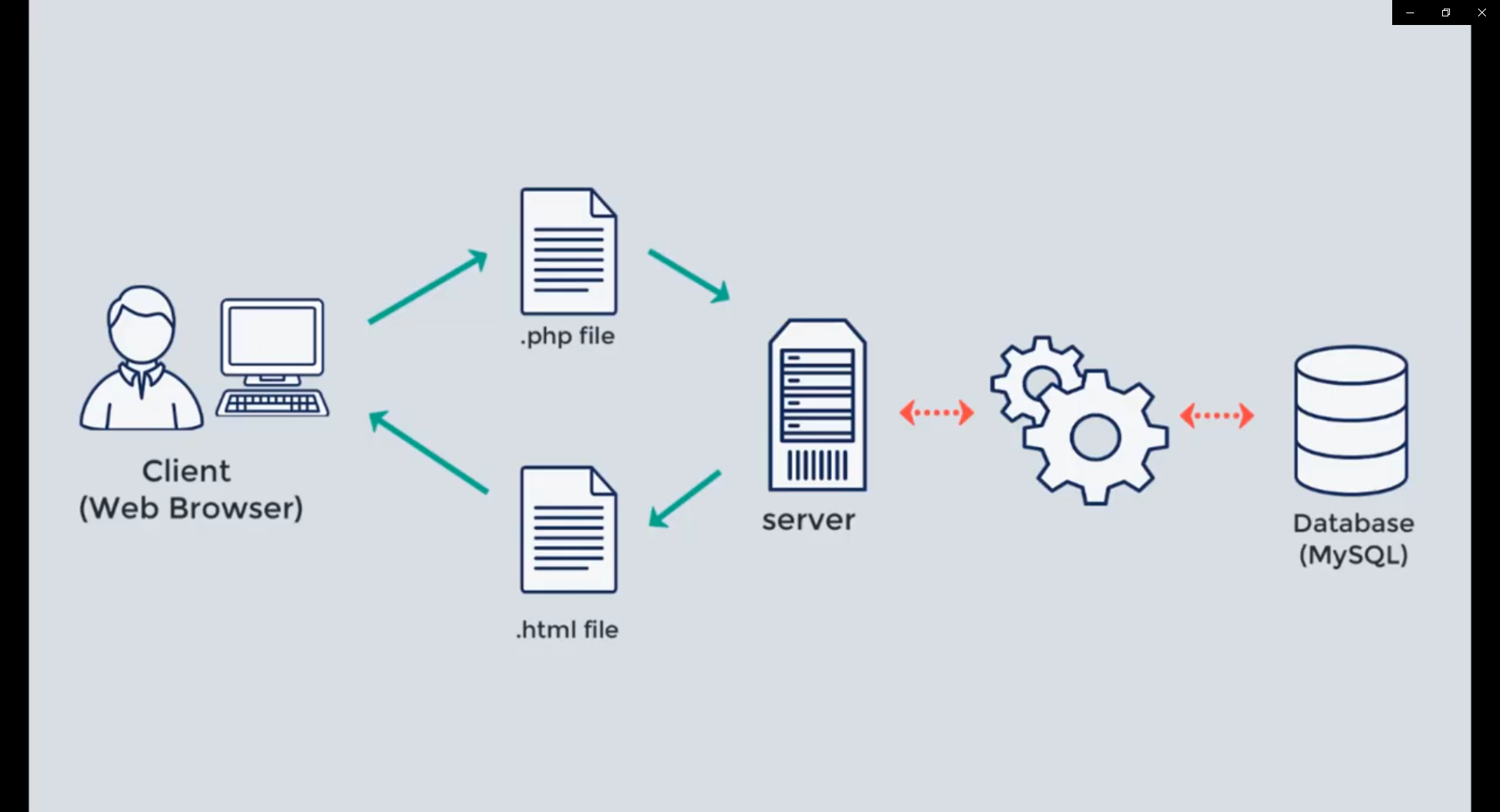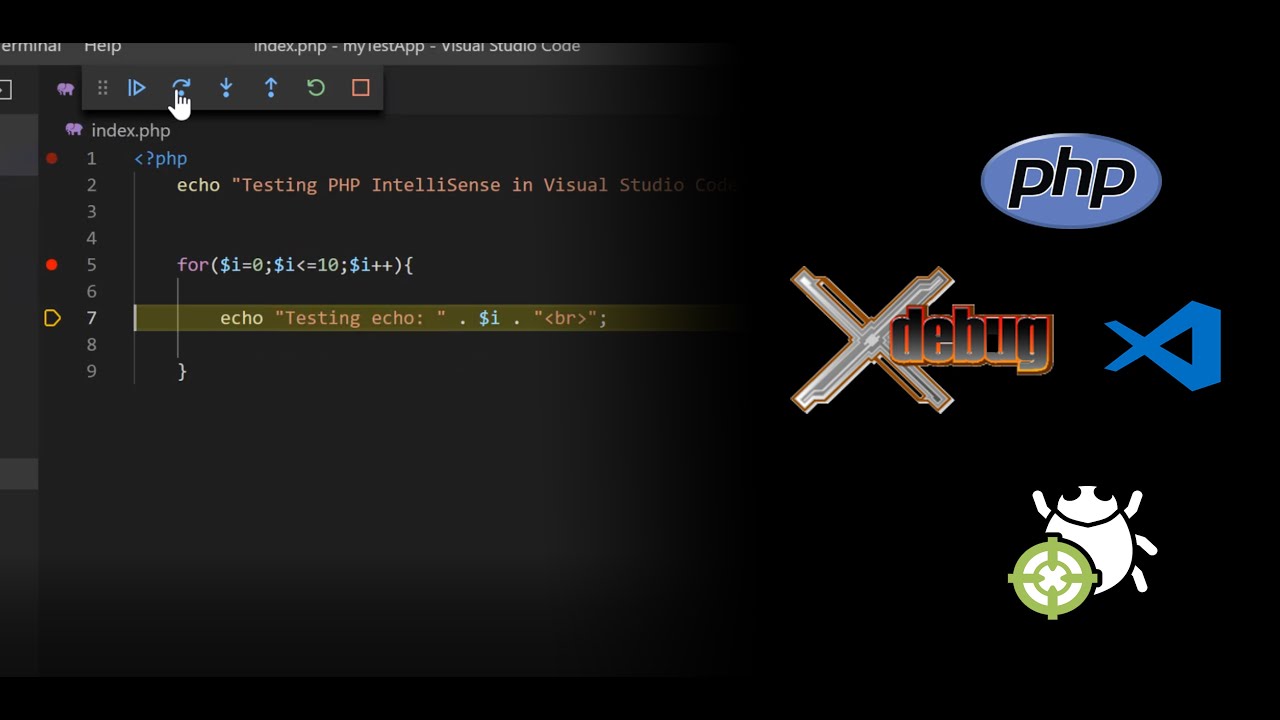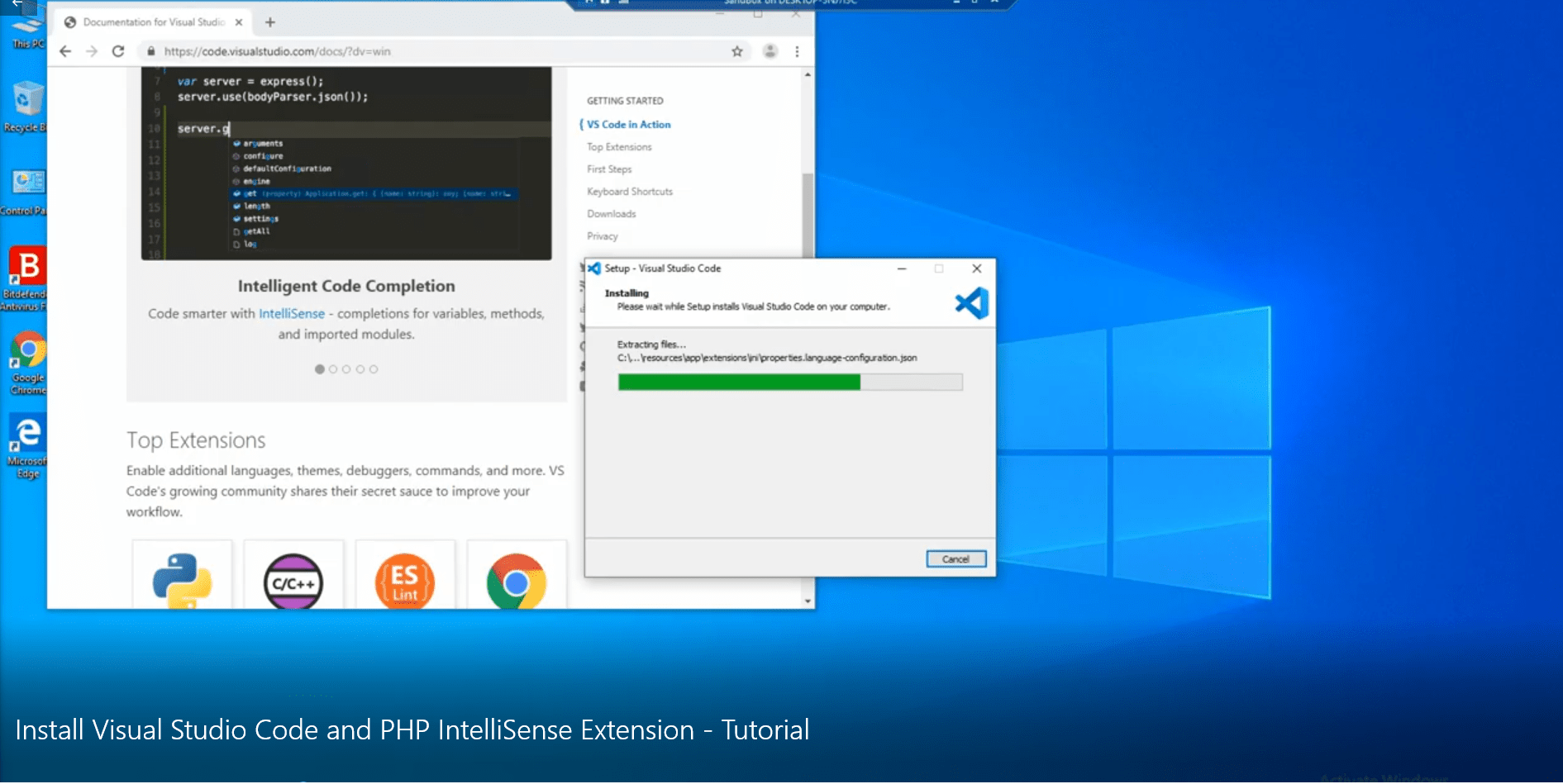PHP in Visual Studio Code: Your first PHP project
In this tutorial you will start your first PHP project. I always use PHP in Visual Studio Code, so it is best if you use Visual Studio Code, as your coding editor. Preparing to Start First, we need to find the “htdocs” folder in the XAMPP installation (we use XAMPP, as our PHP environment). Usually, … Read more
![]()