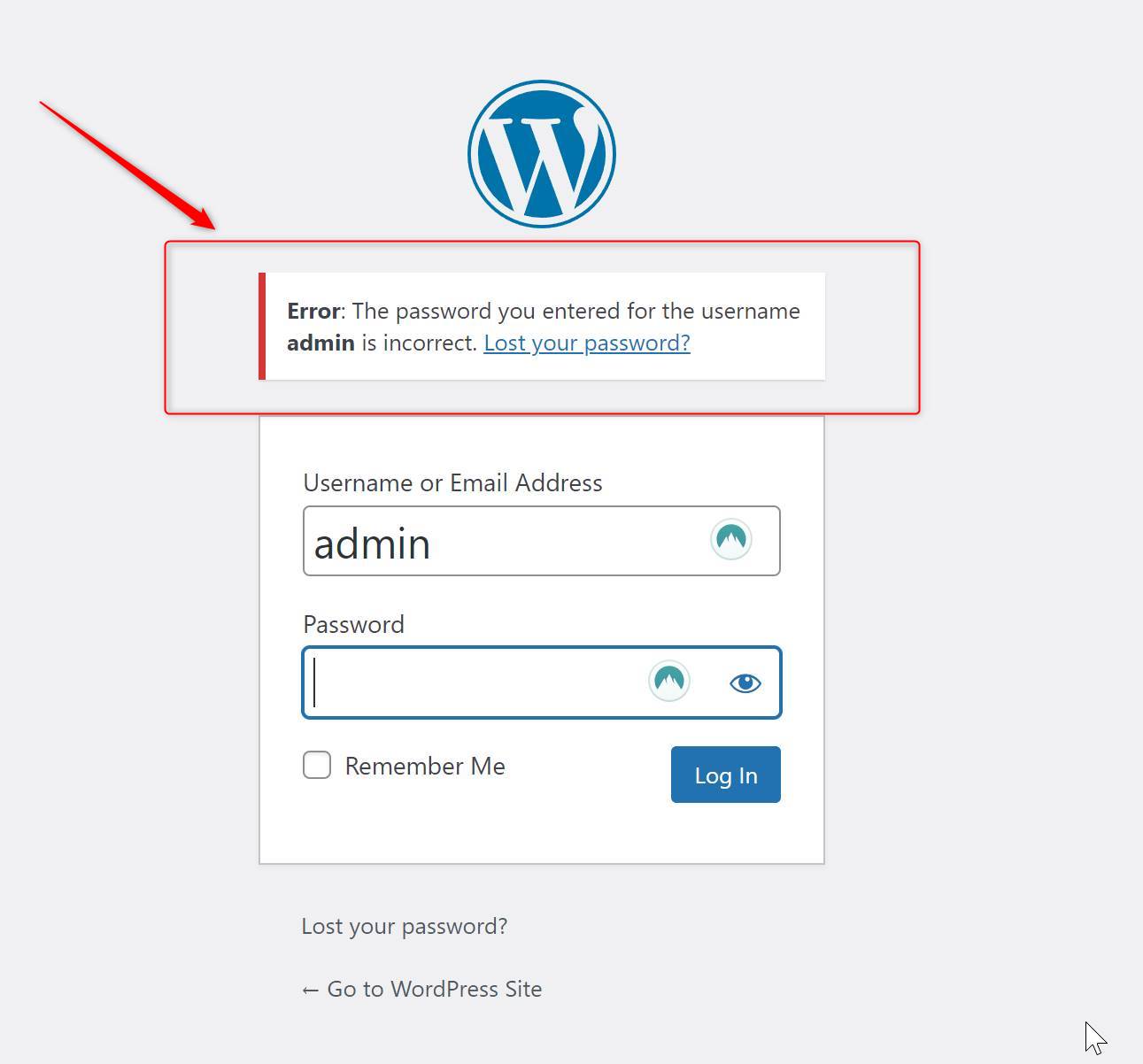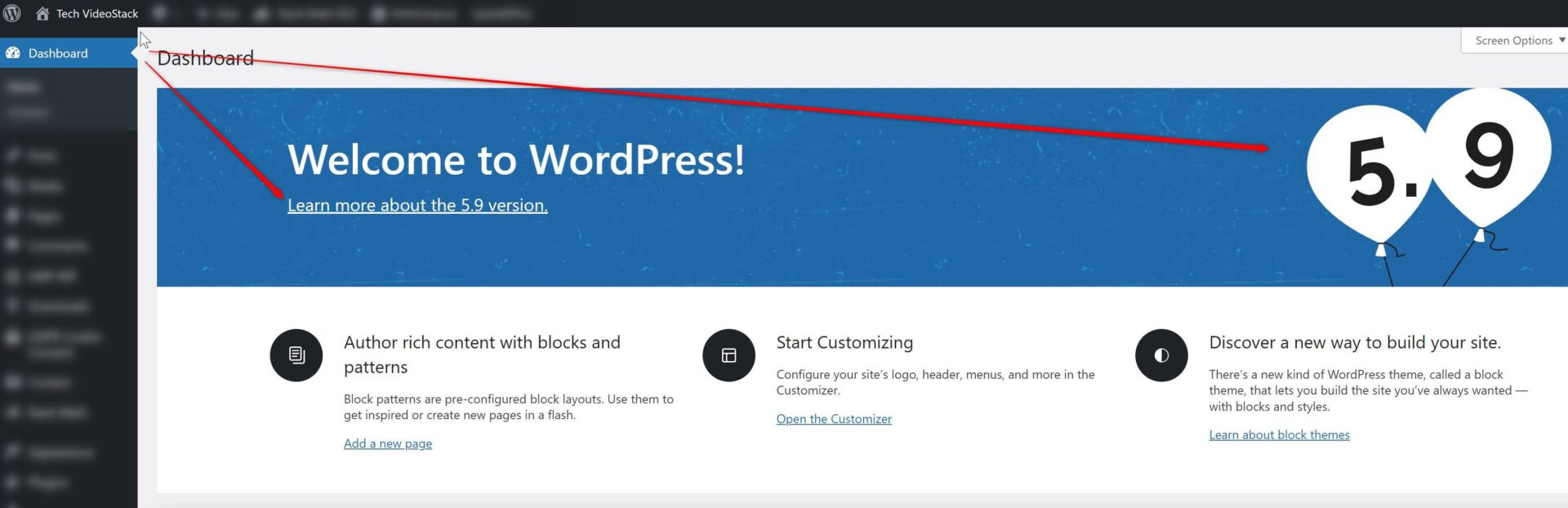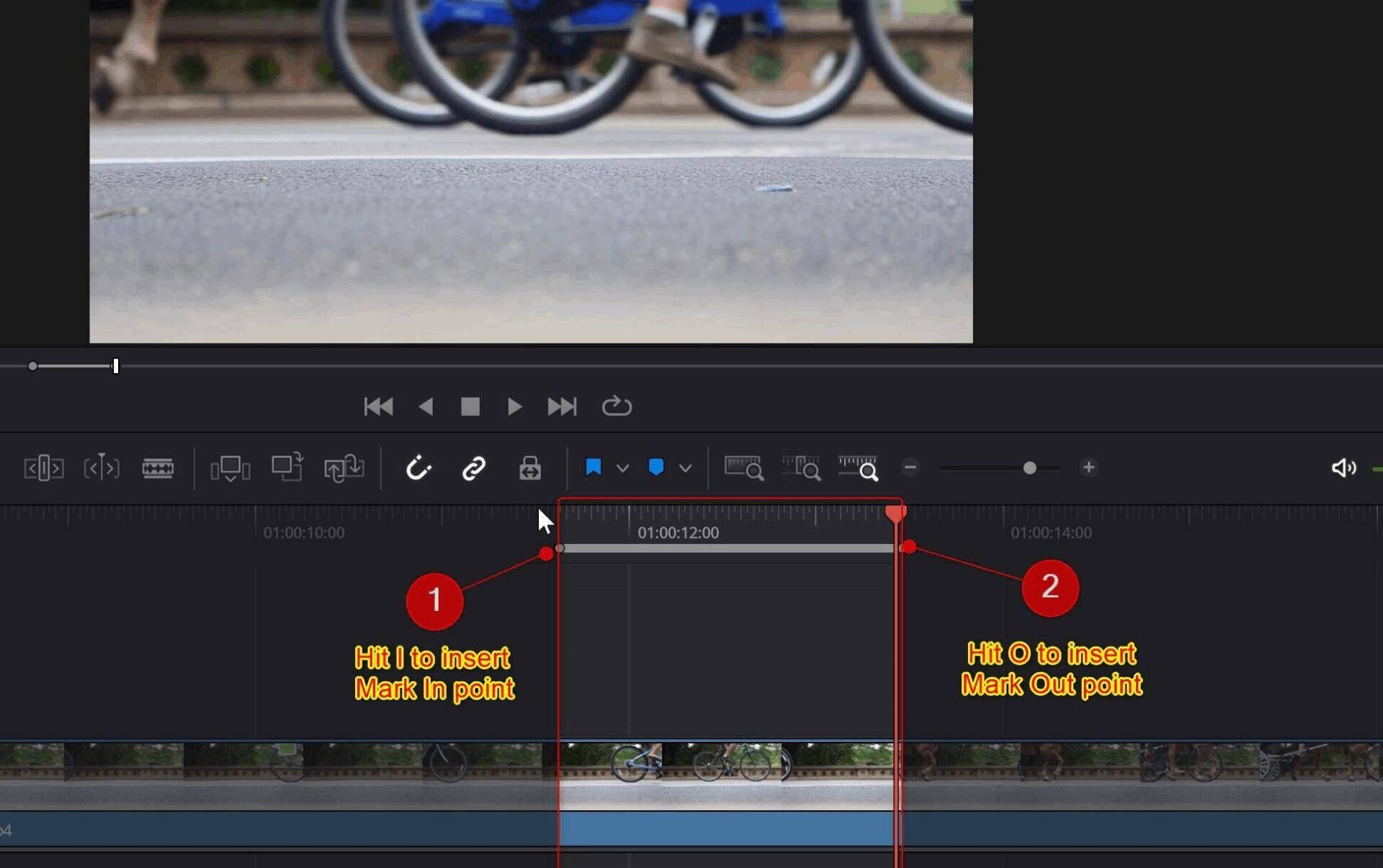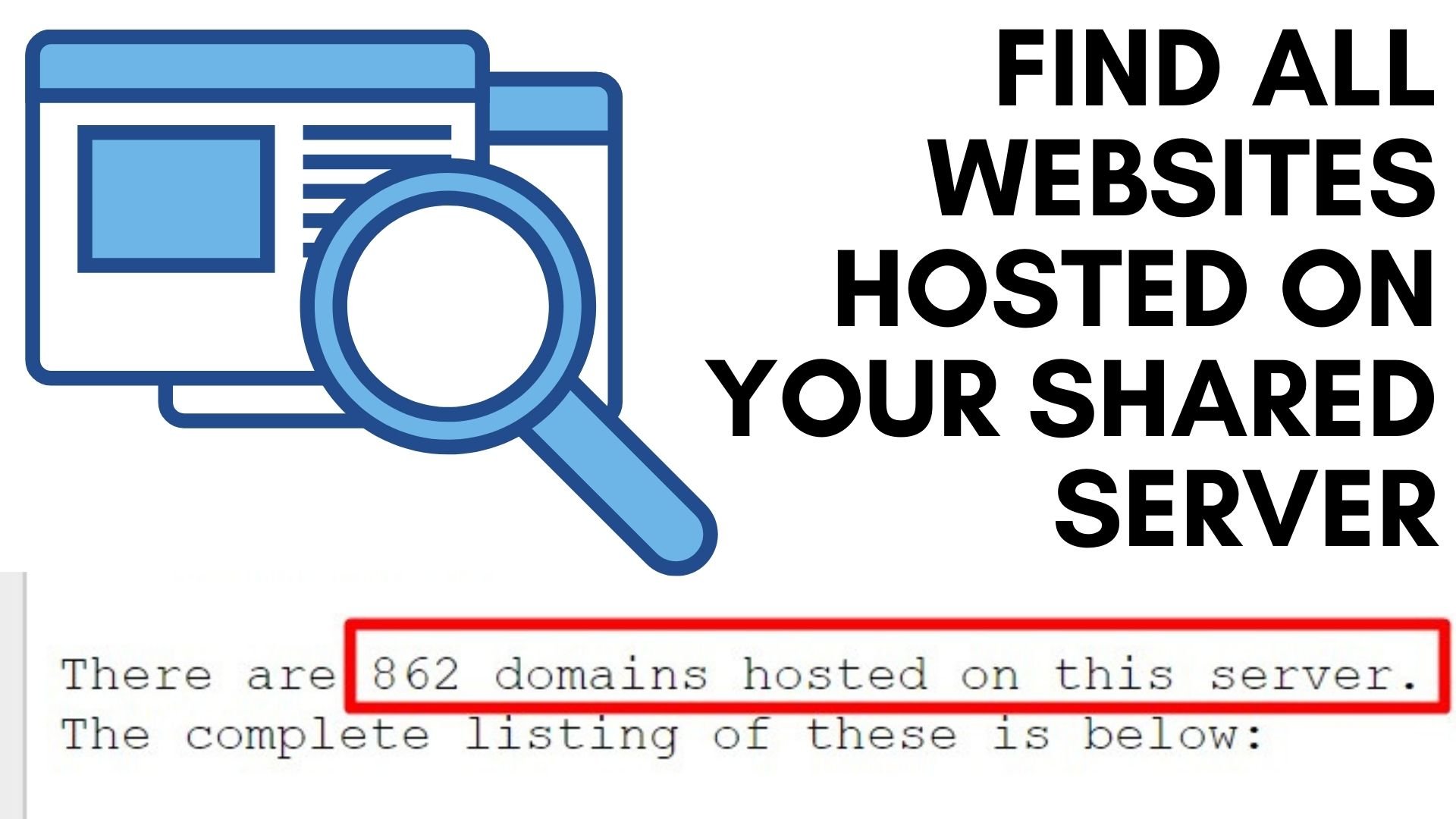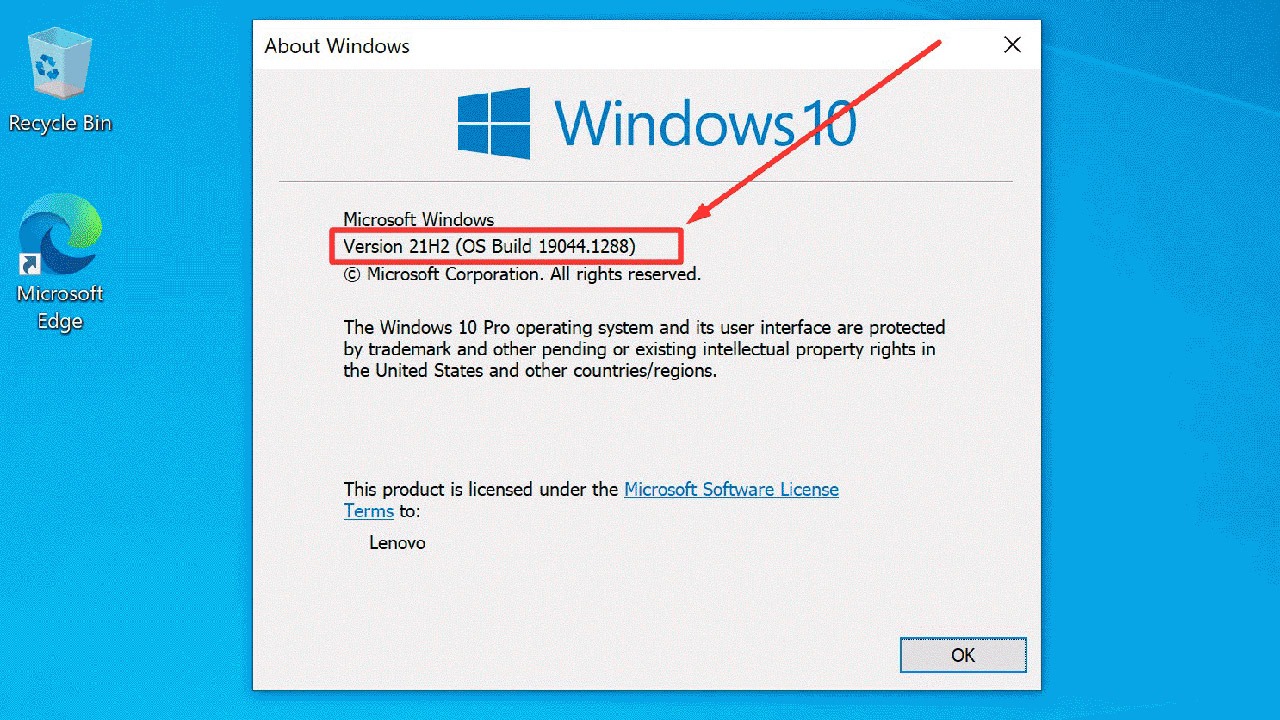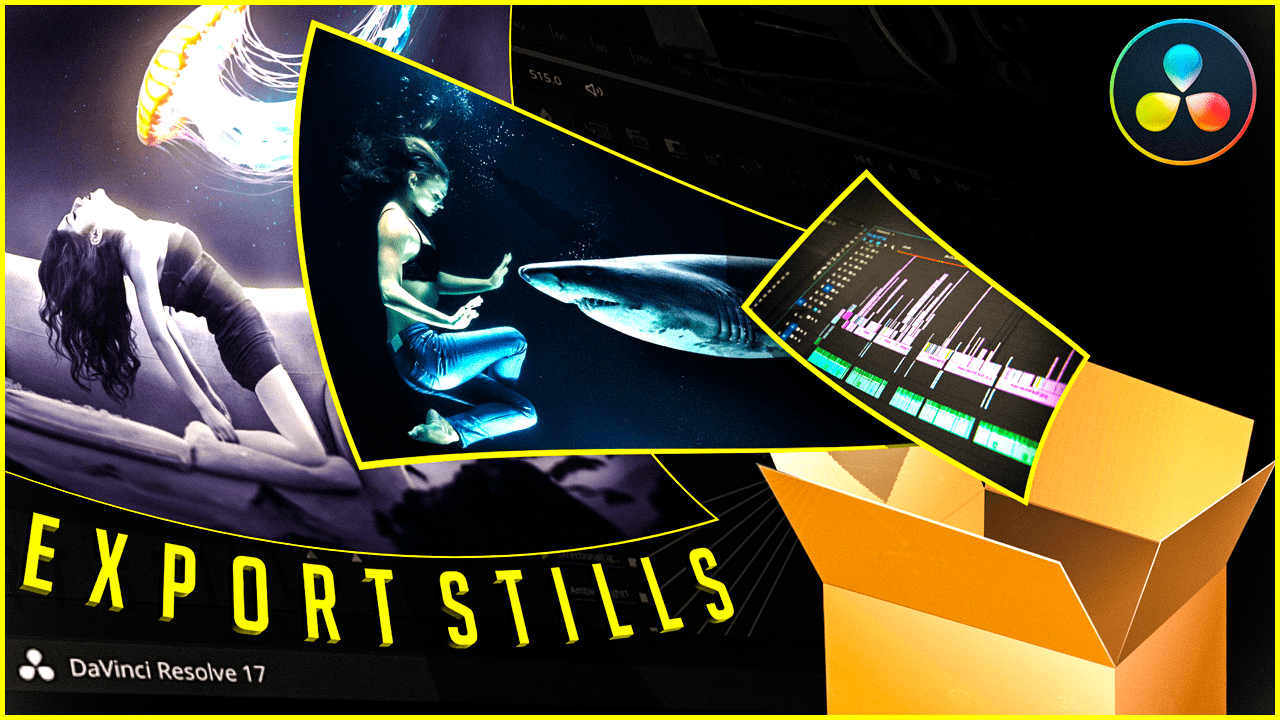What to do if you forgot WordPress Password and Username?
In this article I will show you one solution on how to recover, in case you forgot WordPress Password. This method works even if you forgot WordPress password and username. You can use this method also if you forgot WordPress password on localhost, as well as in the shared server. Note: To be able to … Read more
![]()